Choosing a VPS for your Telegram bot is a smart decision. VPS hosting offers dedicated resources, greater flexibility, scalability, and stronger security—making it ideal for running bots reliably.
However, before committing to a paid plan, testing performance for free is a wise move.
Our team evaluated several free VPS providers across 12 key factors, and we’ve shortlisted the top 5 VPS platforms that deliver exceptional performance for Telegram bots.
⏰ In Hurry? Check Out the Best Free VPS Trial Offers →

- Free 30-Day Trial With $100
- Multi Linux &Windows OS
- Enterprise-Grade Infrastructure
- 24 Global Data Centers
- 1-Click Scalability
- Firewall &Disaster Recovery Management
- 24/7 Live Chat Support

- Free 30-Day Trial with $100
- Business-Grade Infrastructure
- Ubuntu OS
- NVMe SSD
- 24 Global Data Centers
- 24/7 Phone Support
Running a Telegram bot on a VPS gives you better speed, uptime, and control. But before committing to paid plans, trying a free VPS trial is a smart move.
We’ve tested and picked 5 top VPS providers offering up to $300 in free trials — all great for hosting Telegram bots:
🥇 Kamatera – Best Performance
Free 30-Day Trial with $100 Credit
✔️ Enterprise infrastructure, 24 global locations, 1-click scaling, and 100% uptime.
✅ Try Kamatera
🥈 VPSServer – Best for Beginners
Free 30-Day Trial with $100 Credit
✔️ Simple UI, 24/7 phone/email support, and solid performance.
✅ Try VPSServer
🥉 Ultahost – Most Generous Features
No Credit Card + 30-Day Guarantee
✔️ Free dedicated IPs, DDoS protection, free migration, and BitNinja security.
✅ Try Ultahost
⭐ Hostinger – Budget-Friendly Choice
30-Day Guarantee, No Credit Card Needed
✔️ Fast AMD EPYC CPUs, AI assistant, and 9+ control panels.
✅ Try Hostinger
🚀 DigitalOcean – Beginner-Friendly Platform
$5 Deposit (via PayPal) or Free Trial (Credit Card)
✔️ One-click bot deploy, clean UI, and fast response times.
✅ Try DigitalOcean
Table of Contents
1. Kamatera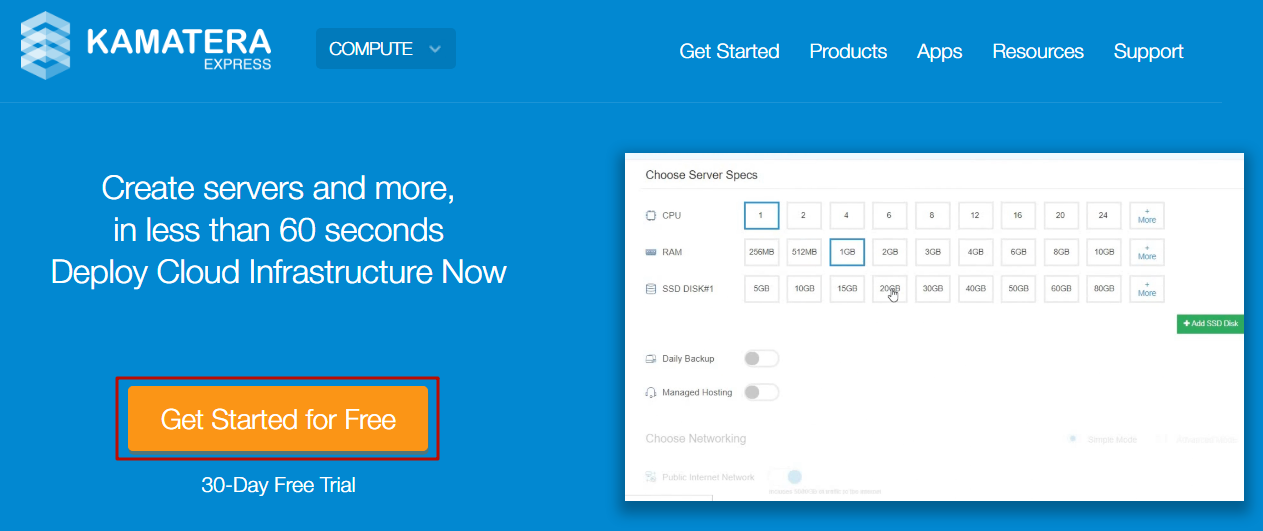
Kamatera is one of the most versatile VPS providers on the market. With a vast global infrastructure, blazing-fast NVMe SSD storage, powerful Intel Xeon processors, and 24/7 live chat support, Kamatera stands out from the competition.
In our real-world testing, their entry-level instance smoothly handled 10,000 concurrent requests without a single error. The Time to First Byte (TTFB) was only 22 ms, and uptime was a flawless 100%.
And yes, it’s as rock-solid as it sounds.
They also offer a free 30-day trial, giving you a chance to test their performance risk-free. Their expert support team is available around the clock.
- Enterprise-Grade Infrastructure
- 2.7 Ghz Intel Xeon CPUs
- DDR5 RAM
- NVMe SSD
- 24 Global Data Centers
- 1-Click Scalability
- Cloud Firewall & DDoS Protection
- Clean & Intuitive Dashboard
- Daily Backups
- 24/7 Chat, Ticket & Phone Support
- Pay-as-you-go Billing
- Managed Service at a high cost
2. VPSServer
VPSServer ranks second due to its business-grade infrastructure, beginner-friendly dashboard, and wide selection of Linux distributions—perfect for deploying a Telegram bot with ease.
In our test, the TTFB was 50 ms, with an uptime of 99.9%, and their starter plan managed 9,500 concurrent users.
You can try their VPS with a risk-free 30-day trial. Support is available via phone and email when needed.
- Business Grade Infrastructure
- DDR5 RAM & 2.7 Ghz Intel
- Professional Managed Service
- 24 Global Data Centers
- Multi Linux Oses
- NVMe Storage
- 24/7 Phone & Email Support
- Pay-as-you-go Billing
- No SSH Key Support
3. Ultahost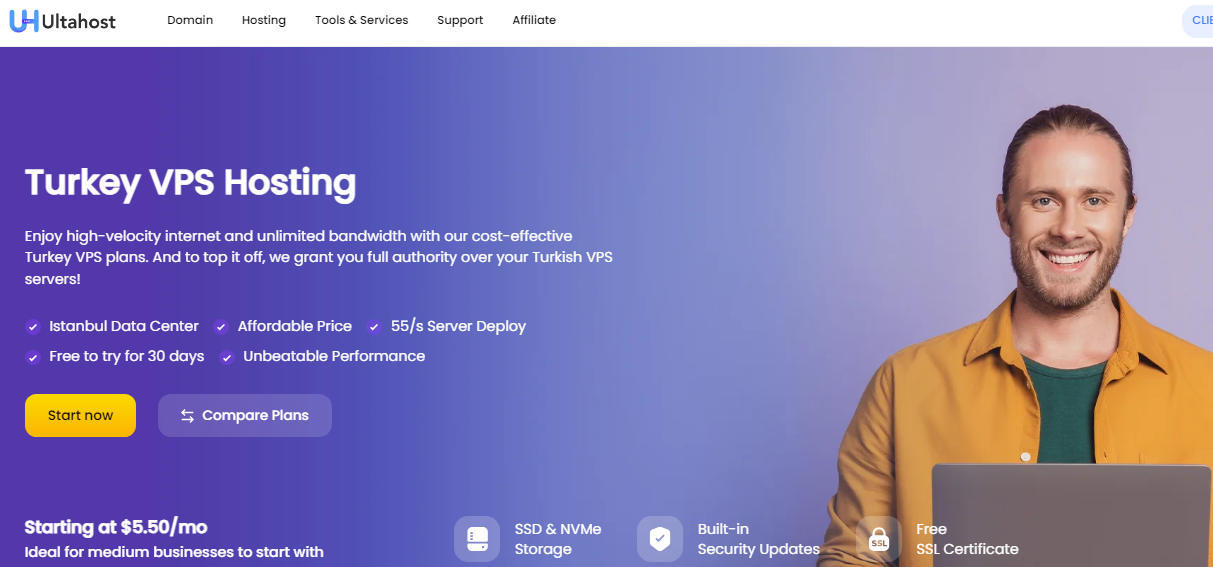
In our independent testing, Ultahost showed impressive power with a TTFB of 30 ms and 100% uptime. The starter VPS plan runs on 14G Dell servers with DDR5 RAM and NVMe SSD—available at just $4.80/month.
They offer multiple Linux OS options, free dedicated IPs, and support various control panels (Hestia, CyberPanel, Plesk, and cPanel), making it easy to deploy your bot with confidence.
Your app also benefits from BitNinja security and DDoS protection. If your bot is currently hosted elsewhere, their team will assist with free migration.
Support is available via live chat and ticket, and they offer a 30-day money-back guarantee.
- 14G Dell Servers
- DDR5 RAM & NVMe SSD
- Free Dedicated IPs
- 20 Global Data Centers
- BitNinja Security
- DDoS Protection
- Free Migration
- Automated Backups
- 24/7 Chat & Ticket Support
- Refund Policy Can Be Complicated
4. Hostinger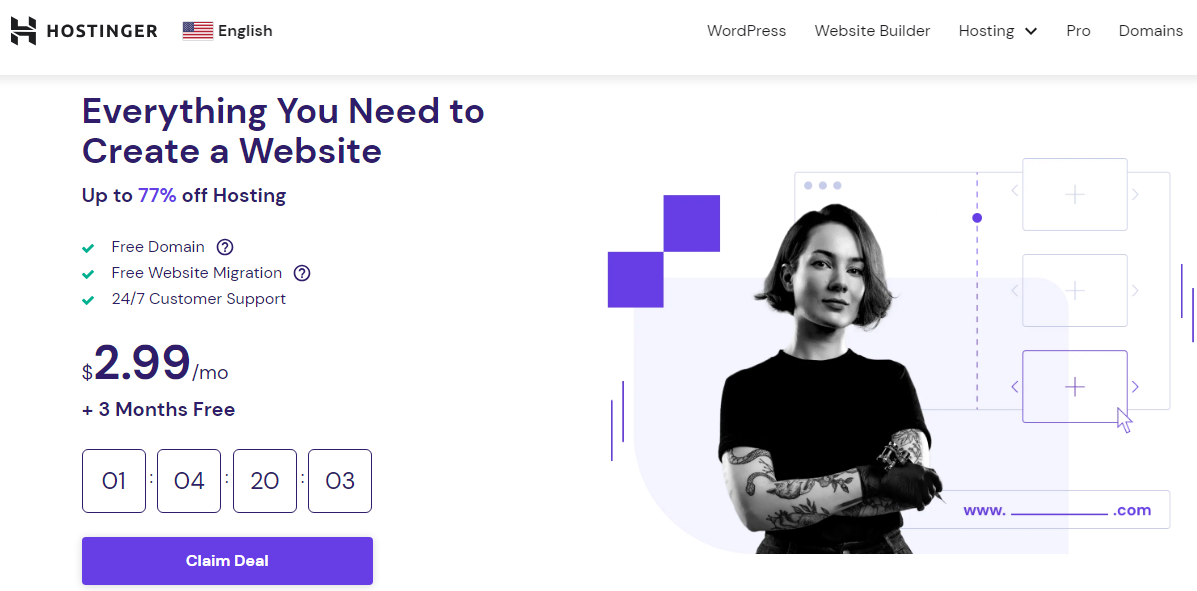
While Hostinger is known for its low-cost shared hosting, it’s steadily gaining a reputation for its VPS services. Their KVM-based VPS with NVMe SSD and AMD EPYC processors is a powerful option.
The 300 Mb/s network speed is more than enough for most Telegram bots. You also get access to 9 control panels including cPanel, CloudPanel, Coolify, and more.
They even provide Kodee, an AI assistant for real-time support, along with built-in live chat. Hostinger offers a 30-day money-back guarantee, making it a low-risk trial.
- KVM Virtualization
- NVMe SSD
- AMD EPYC CPUs
- 9 Global Data Centers
- Multiple Linux OS Options & Panels
- DDoS Protection
- Weekly Automated Backups
- Limited Scalability
- Basic Technical Support
5. DigitalOcean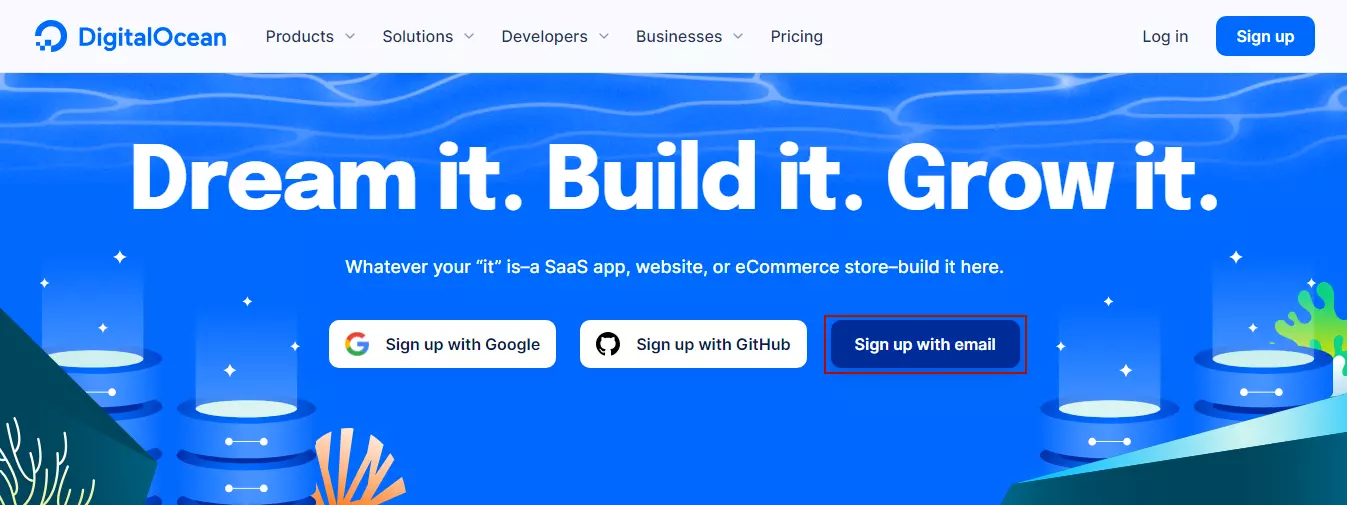
DigitalOcean is a fantastic platform for beginners looking to deploy a Telegram bot. Its simple and intuitive interface, combined with 1-click Linux app deployments, makes it easy to get started.
You can choose between Intel or AMD CPUs based on your performance needs. In testing, the servers responded in under 200 ms and delivered an uptime of 99.96%.
For enhanced performance, you can opt for premium droplets with NVMe SSD and AMD chips.
You can try DigitalOcean free for 30 days with a credit card. If using PayPal, a $5 minimum deposit is required—but it goes straight into your hosting balance.
- Beginner-Friendly Interface
- 1-Click Linux App Deployments
- Intel & AMD Chip Options
- NVMe SSD
- 15 Global Data Centers
- Fast DNS Performance
- No daily backups
- Pretemplated support only on the ticket
- No Windows OS
| Web Hosting | Hosting Type | Duration | CC Required | Link |
|---|---|---|---|---|
| Kamatera | Cloud | 30 Days | Yes | |
| VPSServer | Cloud | 30 Days | Yes | |
| Ultahost | Cloud | 30 Days | No | |
| Hostinger | Cloud | 30 Days | No | |
| DigitalOcean | Cloud | 30 Days | No |
Final Thoughts
If you’re serious about running a stable and scalable Telegram bot, testing with a free VPS trial is a smart start. The providers listed above deliver reliable performance, security, and flexibility.
Choose the one that aligns best with your technical preferences and resource needs—and deploy your Telegram bot with confidence.
FAQ
1. Can I run a Telegram bot on a free VPS without issues?
Yes, you can run a Telegram bot smoothly on a free VPS, as long as the resources are sufficient. Most free trials offer enough CPU, RAM, and bandwidth to handle small to medium bots. However, for long-term usage, you may eventually need a paid server to avoid performance drops, rate limits, or unexpected shutdowns.
2. Which VPS provider offers the best performance for Telegram bots?
Kamatera consistently delivers the strongest performance in real-world testing. With enterprise hardware, NVMe storage, and 24 global data centers, it handles thousands of requests with ease. Their free 30-day trial with $100 credit gives you enough time to test speed, uptime, and deployment before making a commitment.
3. Do I need technical skills to host a Telegram bot on a VPS?
Not necessarily. Providers like VPSServer and DigitalOcean offer beginner-friendly dashboards and one-click deployment options. Even if you are new to VPS management, you can set up basic Linux commands or upload your bot script with simple tutorials. For complete beginners, a clean UI and 24/7support can make a huge difference.
4. What VPS specs are recommended for a Telegram bot?
A basic bot can run on 1 CPU, 1 GB RAM, and 20 GB SSD storage without any problem. If your bot handles heavy tasks like media processing, high-frequency messages, or advanced automation, then go for 2 CPUs and 2 to 4 GB RAM. NVMe SSD and fast network speeds improve response times noticeably.
5. Is a money-back guarantee the same as a free VPS?
No, a money-back guarantee lets you test the service without financial risk, but you still need to pay upfront. You receive a full refund if you cancel within the guarantee window. Free trials, on the other hand, allow you to test the server without paying anything, and many providers give free credits up to $300 to run your bot.
6. Which free VPS trial is best for beginners?
VPSServer and Hostinger are excellent choices for beginners. They offer simple panels, quick OS installation, and reliable uptime. Their dashboards are easy to understand even if you have never used a server before. Support is available through phone, email, or chat, making setup smoother for first-time users.
Meet Ravi Kumar, our web hosting and WordPress speed optimization guru with over 4 years of experience. He’s optimized 150+ websites, uncovering common VPS performance issues. Armed with insights, Ravi ensures smooth VPS experiences for all.