Hetzner is quite a widespread name in cloud hosting, especially in Europe. But it doesn’t mean that it will fit for all. You are one of them.
With the expectation, you had signed up for it, but you didn’t get it. Then it is a wise choice to choose a better alternative like Kamatera, which provides enterprise-grade cloud servers with rock-solid performance.
Before you go for an alternative, let’s delete the Hetzner account.
How to Delete Hetzner Account
I would suggest taking a backup of your web property first. Now you need to delete all active services in order to delete your account.
Delete Individual Services
1. Log into the Hetzner console.
2. Go to your server and click three dots.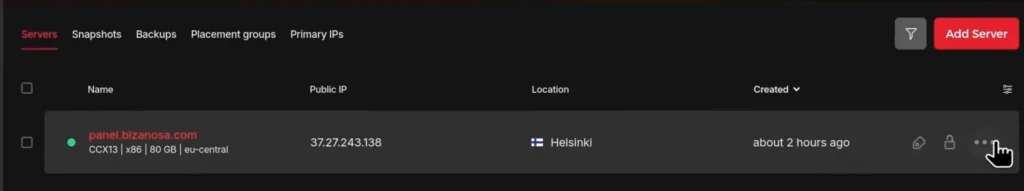
3. Select delete, 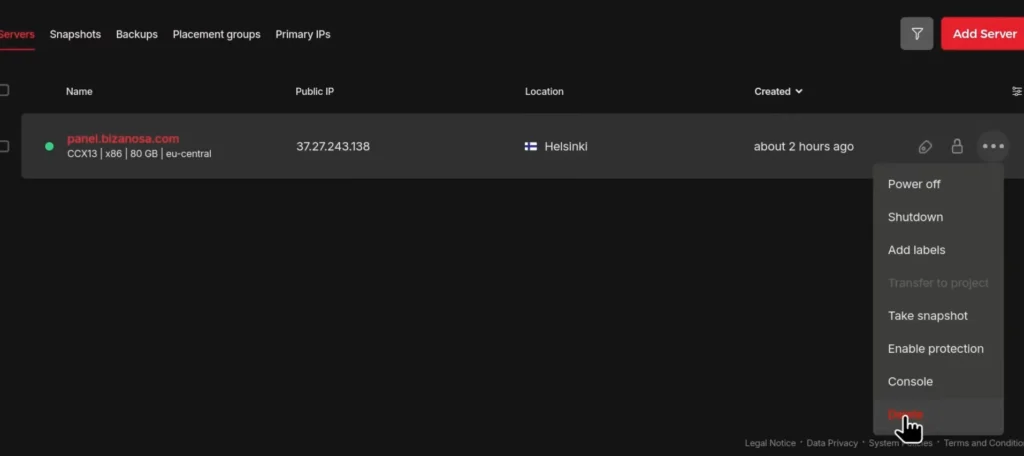 paste the server name,
paste the server name,
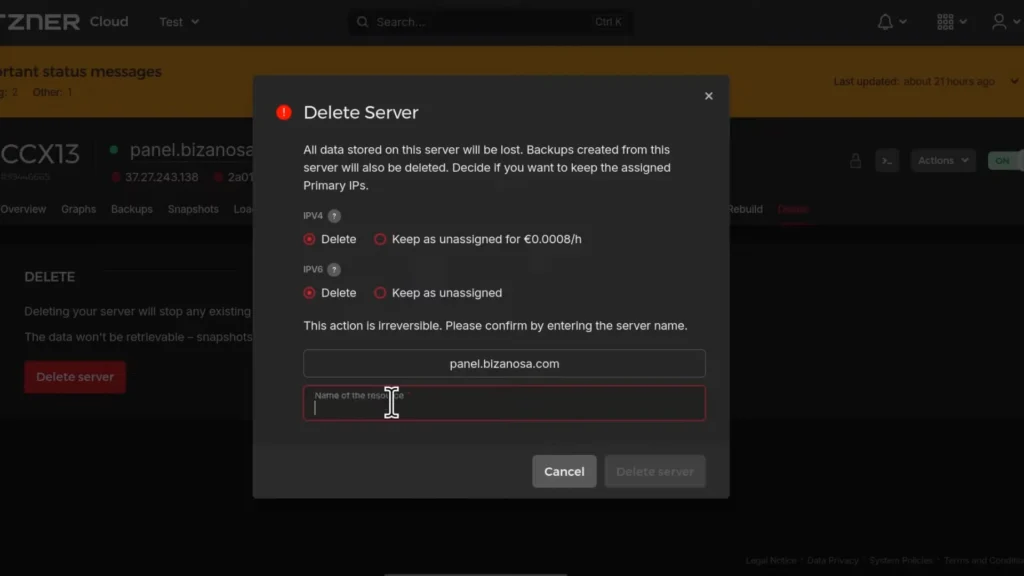 and delete server.
and delete server.
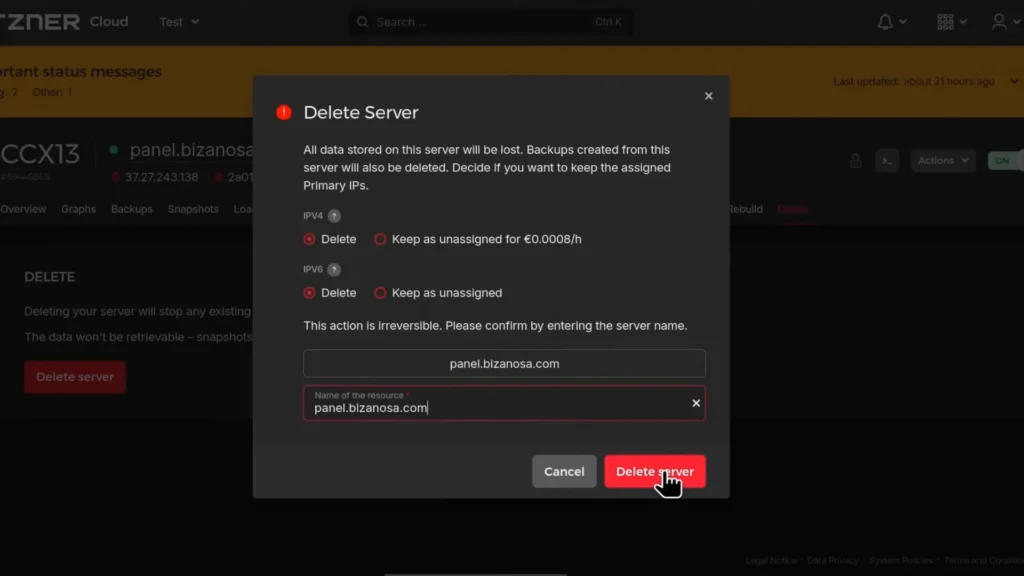
In a few seconds, your server will be deleted.
Likewise, you can delete other products like web hosting, domain, storage, SSL certificates etc. you use on the platform.
Delete Dedicated Servers
1. Use the Robot interface for dedicated servers.
2. Submit a support request via your Robot account for cancellation.
3. Remember, some products follow a 30-day notice period to the end of the month.
How To Delete Your Entire Account
We assume you have deleted all the services.
1. Go to settings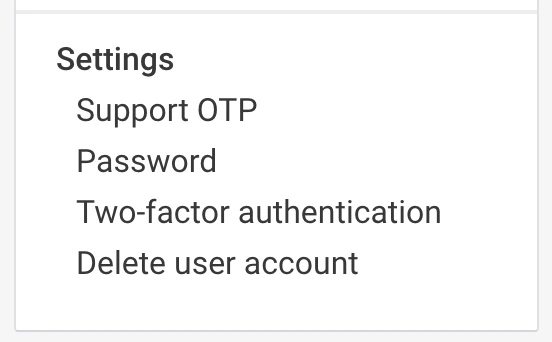
2. Hit Delete user account 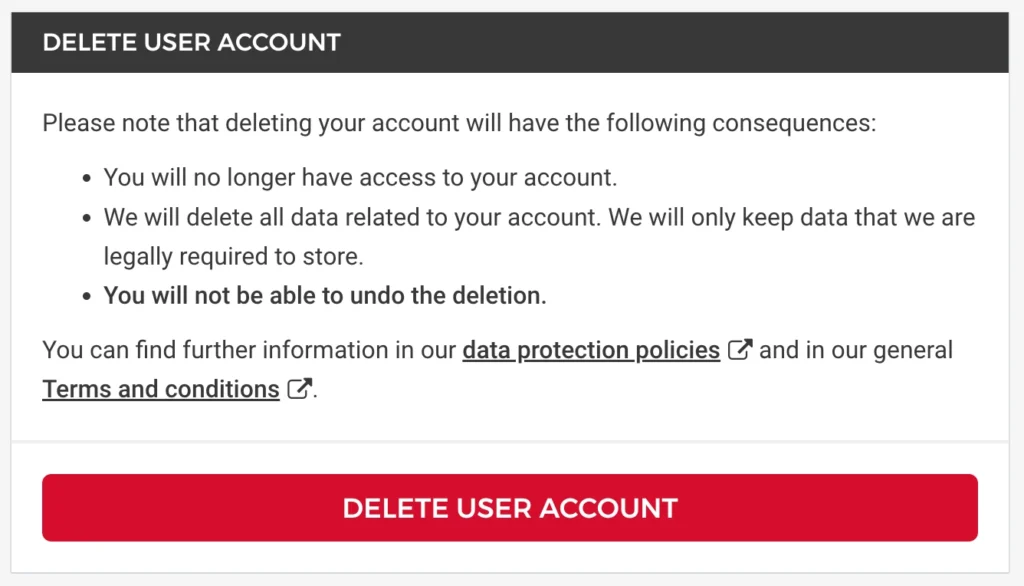 and hit again
and hit again
3. Enter the account password 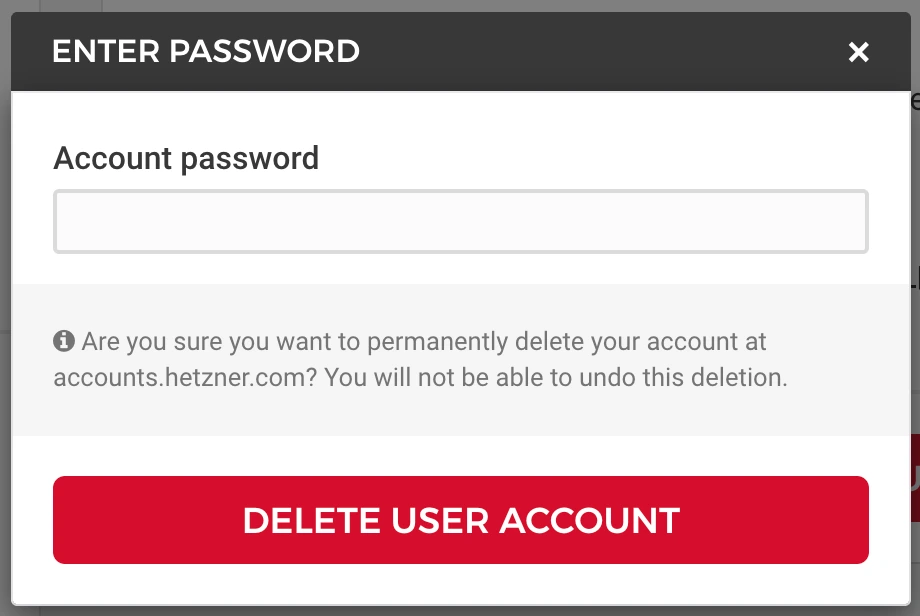 and hit once more.
and hit once more.
Your entire account will elope immediately.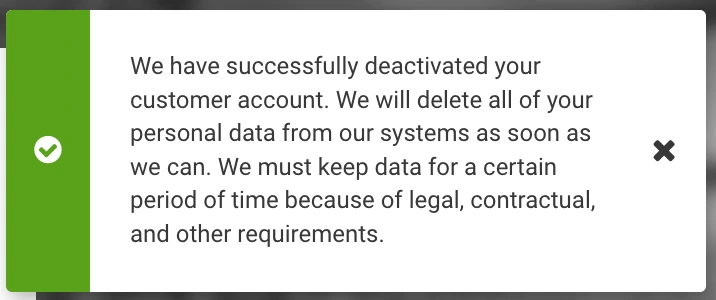
How To Get Refund
The platform offers a 14-day money-back guarantee for new customers. It is based on German consumer protection laws that apply to all EU customers.
- Refunds are only available within 14 days of contract conclusion.
- First-time customers only.
- Full refund of all payments received, including delivery charges.
- Refunds are processed using your original payment method.
Hetzner Alternative
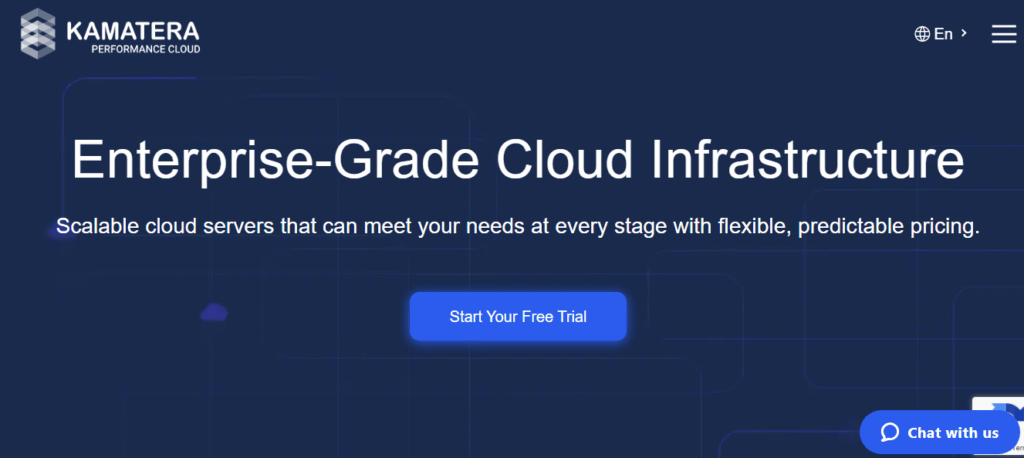
Kamatera has done a tremendous job in recent years. They have heavily invested in improving their cloud server performance, security, and reliability.
We noticed the result-oriented changes in our independent test, as their server was able to achieve God-level 100% uptime, TTFB ~20 ms and 1 core VPS handled 10k users in real time.
Diagonal scaling is their core identity, and 100+ one-click apps assist beginners in launching their first web property on the cloud. These two features eliminate the need for developers and allow you to choose exactly what resource you need.
You will find 24 global data centers, a cloud firewall, DDoS protection, and disaster recovery management protecting you from the front.
Moreover, if you get stuck somewhere, their support on calls, email, and live chat is ready to help you.
FAQ
1. Can I delete my Hetzner account without removing my active servers?
No, you must first delete all active servers and services before you can delete your Hetzner account. This includes cloud servers, dedicated servers, domains, SSL certificates, and storage products. Once all services are terminated, you can proceed to delete your account from the settings section.
2. How long does Hetzner take to process a refund after deleting the account?
Hetzner typically processes refunds within a few business days. However, the refund is only applicable if you’re a new customer requesting it within 14 days of contract initiation, as per EU consumer protection laws. The refund is issued to the original payment method used.
3. What happens to my data after deleting my Hetzner account?
Once your account and all services are deleted, your data is permanently removed from Hetzner’s systems. It’s highly recommended to back up your websites, databases, and files beforehand since Hetzner does not provide any recovery option after deletion.
4. What is the best alternative to Hetzner for cloud servers?
If you’re looking for a reliable and performance-driven alternative, Kamatera is an excellent choice. It offers enterprise-grade VPS, 100% uptime, 20 ms TTFB, 100+ one-click apps, and 24/7 support across 24 global data centers. You can even try it free for 30 days without long-term commitment.
Ravi Kumar is a Server Performance Analyst with over 4 years of experience benchmarking cloud infrastructure. He has optimized and stress-tested over 150+ websites, digging deep into uptime, disk latency, and CPU performance. Whether you’re looking for a free trial or a high-performance production server, Ravi uses real-world data to help you find the perfect host.
