Contabo is known for more resources for less pricing. You might have signed up for it, but you wouldn’t have gotten the expected performance. Then it is good to cancel the account and look for better alternatives like enterprise-grade Kamatera.
In the post, we will guide you to get rid of your Contabo account and also get a refund easily.
Let’s get into the guide.
Table of Contents
Unlock 5x More Performance
How To Delete Contabo Account
Closing a Contabo account is straightforward. First of all, deactivate all active services like VPS, VDS, etc., and your account will be deleted automatically.
1. Log in to Contabo Customer Control Panel
2. Go to Your Services from the left sidebar.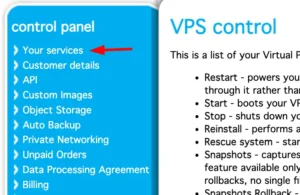
3. Scroll to the VPS section. Click Manage 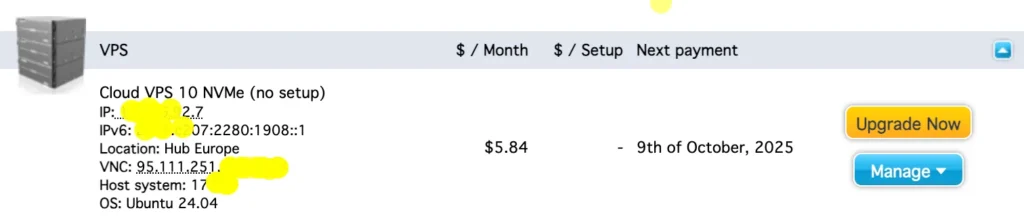 and choose Cancel service.
and choose Cancel service.
4. Choose a reason from the following pop-up box.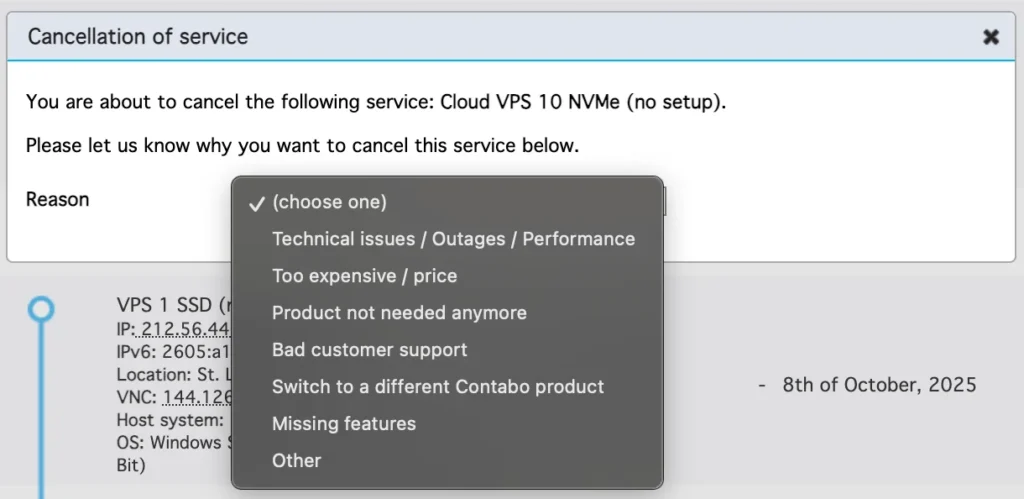
5. Leave your comment, choose the target date, check it, and hit the next button.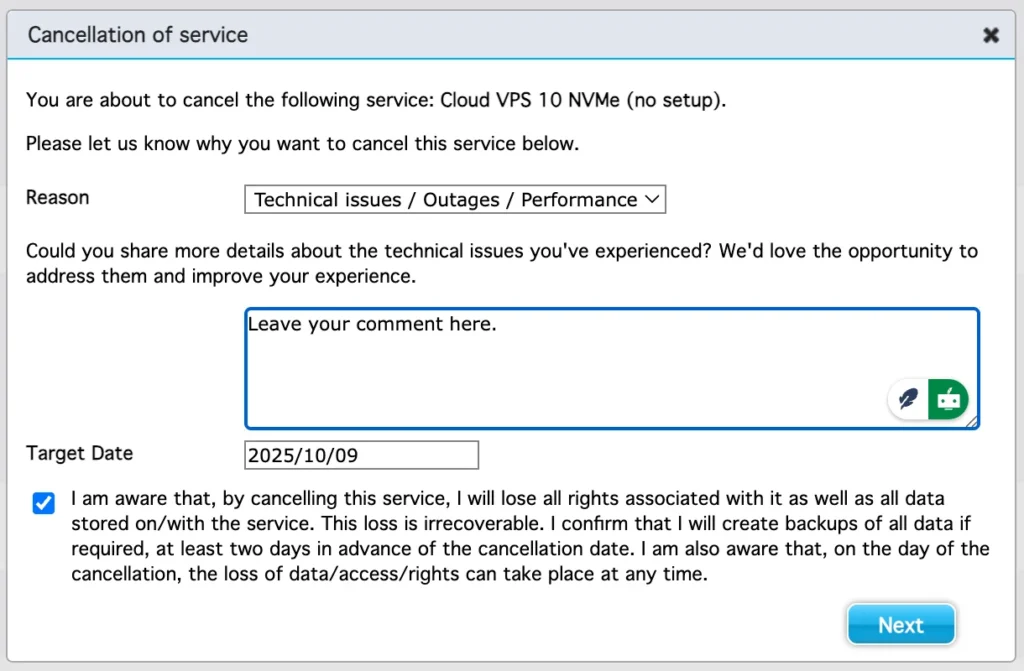
6. You will see a confirmation similar to this. 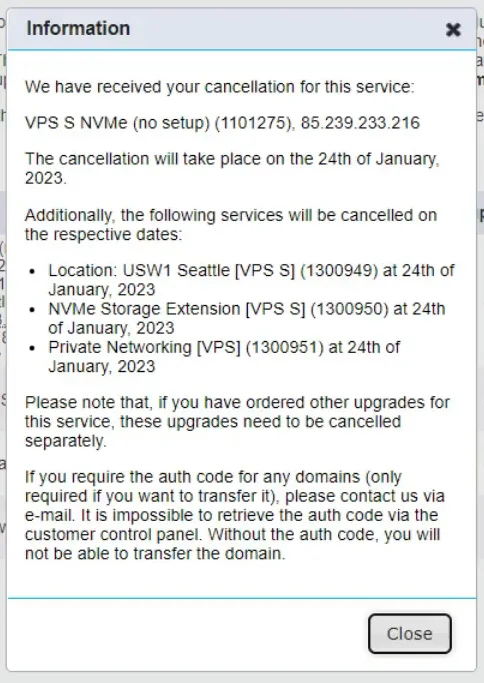 You’ve successfully cancelled the service.
You’ve successfully cancelled the service.
Follow the same process to cancel the remaining services, and once it’s done, your account will be eloped automatically.
How To Get Refund From Contabo
You may be eligible to get a refund if you fall in one of the following cases.
- If you’re within the first 14 days of your Contabo contract.
- If your service was automatically renewed and the renewal happened less than 72 hours ago.
- If you accidentally ordered a service and would like to cancel it right away.
- If you’d like to request a refund for your current active account balance.
Contact the support team. Once they approve your request, the refund will be processed and returned to the original payment method used for the transaction.
Contabo Alternative
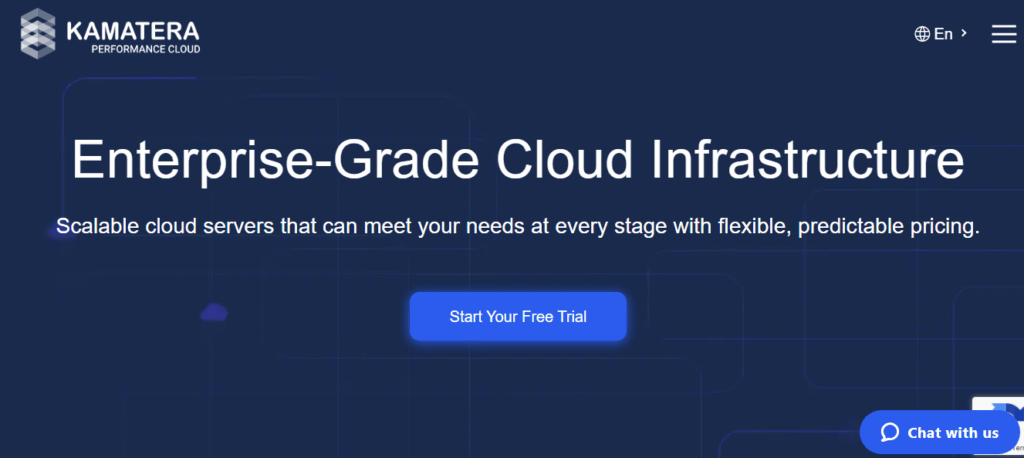
Kamatera has done a tremendous job in recent years. They have heavily invested in improving their cloud server performance, security, and reliability.
We noticed the result-oriented changes in our independent test, as their server was able to achieve God-level 100% uptime, TTFB ~20 ms and 1 core VPS handled 10k users in real time.
Diagonal scaling is their core identity, and 100+ one-click apps assist beginners in launching their first web property on the cloud. These two features eliminate the need for developers and allow you to choose exactly what resource you need.
You will find 24 global data centers, a cloud firewall, DDoS protection, and disaster recovery management protecting you from the front.
Moreover, if you get stuck somewhere, their support on calls, email, and live chat is ready to help you.
FAQ
Can I delete my Contabo account without canceling services?
No. Contabo does not allow direct account deletion. You first need to cancel all active services (VPS, VDS, dedicated servers, etc.) through the Customer Control Panel. Once all services are canceled, your account will automatically be removed from their system.
How long does it take for Contabo to process a cancellation?
Usually, the cancellation is immediate if you select “cancel now.” However, if you schedule cancellation at the end of the billing cycle, your service will remain active until that date. The account itself gets closed only after all services are terminated.
Am I eligible for a refund after deleting my Contabo account?
Yes, but only under specific conditions. Contabo offers refunds if:
- You’re within the 14-day money-back guarantee.
- Your service auto-renewed in the last 72 hours.
- You accidentally purchased a service and cancel it right away.
- You have an unused account balance.
For all cases, you must raise a support ticket to process the refund.
What payment method will Contabo use for my refund?
Contabo always processes refunds back to the original payment method used during purchase. If you paid via PayPal, credit card, or bank transfer, the amount will be returned the same way. Refunds usually take 5–10 business days, depending on your bank or provider.
What is the best alternative to Contabo in 2026?
If you’re leaving Contabo due to performance or support issues, Kamatera is the best upgrade in 2026. Their enterprise-grade VPS offers:
- $100 free credit to test the platform.
- 100% uptime, ultra-low latency (~20 ms TTFB).
- 24/7 live chat, phone, and email support.
- 100+ one-click apps to launch WordPress, Joomla, or any stack instantly.
- Diagonal scaling to add or reduce CPU/RAM anytime without downtime.
This makes Kamatera a reliable option for both beginners and advanced users.
Ravi Kumar is a Server Performance Analyst with over 4 years of experience benchmarking cloud infrastructure. He has optimized and stress-tested over 150+ websites, digging deep into uptime, disk latency, and CPU performance. Whether you’re looking for a free trial or a high-performance production server, Ravi uses real-world data to help you find the perfect host.
