If Netcup didn’t meet your expectations, whether due to performance issues, complex cancellation rules, or scaling limitations, you’re not alone.
Many users sign up expecting smooth cloud performance, only to realize later that moving away from Netcup is not as straightforward as joining it.
In this guide, you’ll learn how to delete your Netcup account step by step, cancel products and domains correctly, and claim a refund if you’re eligible, without making costly mistakes.
It follows strict German cancellation policies, including a 31-day notice period, which can confuse first-time users and delay account closure if done incorrectly.
If you’re planning to switch to a faster and more flexible cloud provider, we’ll also cover a high-performance alternative like Kamatera, which offers enterprise-grade infrastructure and a $100 free credit to test before committing for 30 days.
Let’s break down the entire process clearly, legally, and efficiently so you can exit Netcup the right way in 2026.
How To Delete Netcup Account
Deleting Netcup involves multiple steps. You need to delete the product and domain. Then, you can initiate canceling your whole account.
1. Delete Netcup Product
- Log in to your customer control panel and Navigate to the “Products” section in the left
Sidebar. - Search for the product that you want to delete.
- Click the magnifying glass icon next to the product name.
- Switch to the “Cancellation” tab, where you’ll see the earliest possible cancellation date.
- Click “Cancel Product.”
Important: Regular cancellations generally require 31 days’ advance notice, meaning you’ll continue paying for the service for one additional month after initiating cancellation.
2. Cancel Domain
If you’ve bought a domain from Netcup, you should either cancel or transfer it.
- Log into CCP and go to the “Domains” section
- Find your domain and click the magnifying glass
- Switch to the “Cancellation” tab
- Click “Cancel domain” and confirm by typing the domain name
- Note that domain cancellations also take at least 31 days to complete
3. Account Deletion
- Cancel all active products first using the methods above.
- Contact Netcup support via email ticket requesting account deletion.
- Provide an official written request for data protection compliance.
- Support will process the deletion and confirm completion via email.
How To Get Refund From Netcup
You have two options to get a refund.
14-Day Right of Withdrawal:
Under German consumer protection law, you have a 14-day withdrawal right for a new contract. Send them a formal email for a refund. You will get a full refund.
30-Day Satisfaction Guarantee:
They offer a voluntary 30-day satisfaction guarantee for root servers. You can request a refund on the basis of satisfaction level.
Refunds are typically processed via SEPA bank transfers, not back to the original payment like PayPal.
You need to provide your bank details. The processing time may take 30 days.
Netcup Alternative
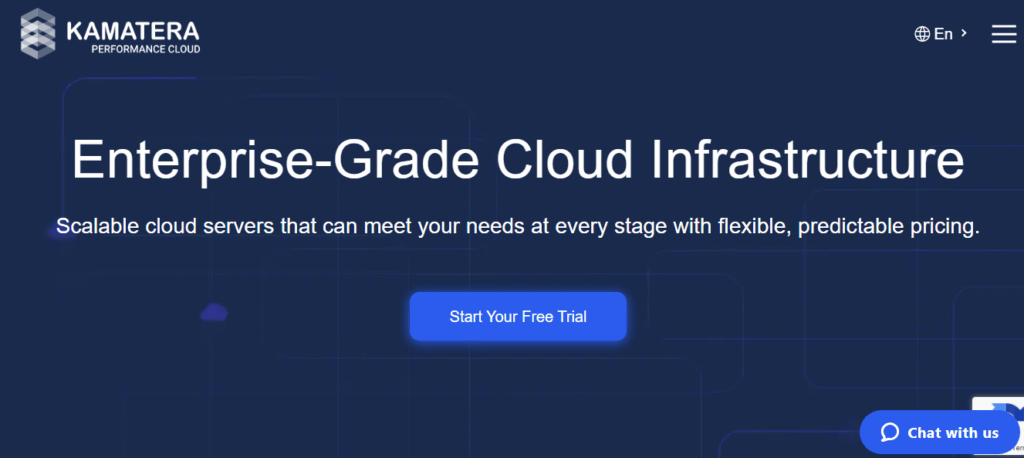
Kamatera has done a tremendous job in recent years. They have heavily invested in improving their cloud server performance, security, and reliability.
We noticed the result-oriented changes in our independent test, as their server was able to achieve God-level 100% uptime, TTFB ~20 ms and 1 core VPS handled 10k users in real time.
Diagonal scaling is their core identity, and 100+ one-click apps assist beginners in launching their first web property on the cloud. These two features eliminate the need for developers and allow you to choose exactly what resource you need.
You will find 24 global data centers, a cloud firewall, DDoS protection, and disaster recovery management protecting you from the front.
Moreover, if you get stuck somewhere, their support on calls, email, and live chat is ready to help you.
FAQ
1. How long does it take to cancel a Netcup product?
Cancellations at Netcup usually require 31 days’ advance notice. This means even after you initiate the cancellation, the service will remain active (and billable) for an extra month. Always check the cancellation tab for the earliest possible termination date before confirming.
2. Can I delete my Netcup account without canceling products first?
No. Netcup requires you to cancel all active products and domains before requesting account deletion. Only after clearing them can you open a support ticket or email request for full account removal.
3. What’s the difference between canceling a product and canceling a domain at Netcup?
Canceling a product stops your VPS, hosting, or other purchased services, while canceling a domain removes your registered domain name. Domains, like products, also need at least 31 days’ cancellation time, or you can choose to transfer them to another registrar if you plan to keep using them.
4. Does Netcup give refunds after cancellation?
Yes, but only under specific conditions. You can request a 14-day refund under EU consumer protection law if you’re within the withdrawal period, or a 30-day satisfaction refund on root servers. Refunds are usually processed via SEPA bank transfer and may take up to 30 days.
5. What’s the best alternative to Netcup if I need better performance?
If you’re unhappy with Netcup’s performance, Kamatera is a much better option. It offers a $100 free credit, diagonal scaling, 24 global data centers, DDoS protection, and 24/7 live chat support. In independent tests, Kamatera servers delivered 100% uptime and lightning-fast TTFB ~20 ms, making it a solid enterprise-grade alternative.
Ravi Kumar is a Server Performance Analyst with over 4 years of experience benchmarking cloud infrastructure. He has optimized and stress-tested over 150+ websites, digging deep into uptime, disk latency, and CPU performance. Whether you’re looking for a free trial or a high-performance production server, Ravi uses real-world data to help you find the perfect host.