Thinking of trying a free VPS in Australia? That’s a smart move. Whether you’re a seasoned developer or a student experimenting with cloud infrastructure, a free VPS can help you choose the right fit for your project without upfront costs.
We’ve tested and reviewed the best free VPS providers based on performance, scalability, and reliability, so you don’t have to.
Let’s dive in.
Table of Contents
⏰ In Hurry? Check Out the Best Free VPS Trial Offers →

- Free 30-Day Trial With $100
- Linux & Windows RDP & VPS
- Enterprise-Grade Infrastructure
- 100+ 1-Click Apps
- Firewall & Disaster Recovery Management
- 24/7 Live Chat Support

- Free 30-Day Trial with $100
- Business-Grade Infrastructure
- 40+ 1-Click Apps
- Linux & Windows VPS & RDP
- Daily Backup
- 24/7 Phone Support
1. Kamatera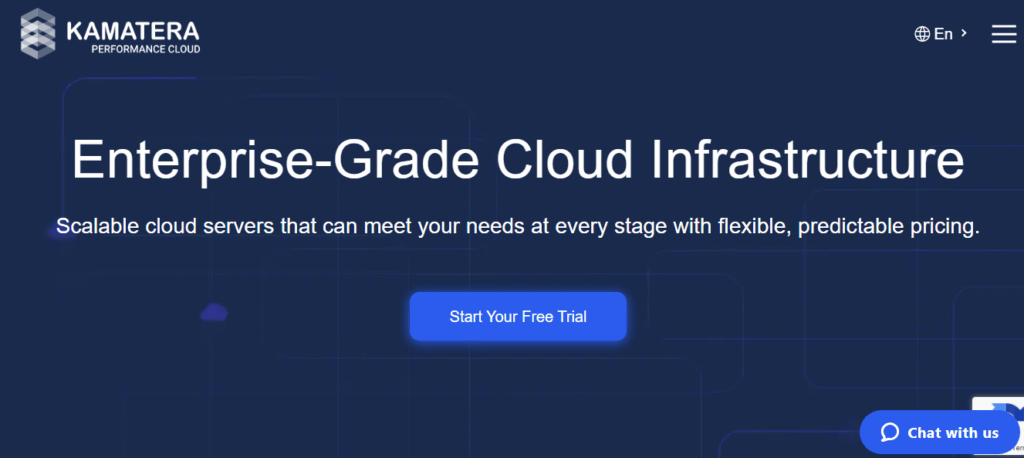
We tested Kamatera’s enterprise-grade cloud VPS, and the results were outstanding. The VPS responded in just 22ms and easily handled 10,000 concurrent users. Even under stress testing, uptime hovered near a perfect 100%.
We started with their smallest VPS instance via a streamlined dashboard. Launching the server took just one click. Later, we scaled resources and tested the backup process, both worked flawlessly.
Kamatera offers over 100 one-click apps, including multiple Windows and Linux operating systems. We also launched a Windows RDP session, but note: only one active server is allowed during the 30-day trial, a standard limitation across most free VPS providers.
Support was impressive. Their live chat team responded in under 40 seconds, rivaling the speed of top-tier shared hosting companies.
You can try all of this with $100 in free credit (credit card required for verification).
- Enterprise-Grade Infrastructure
- 2.7 GHz Platinum Intel Xeon
- DDR5 RAM & NVMe SSDs
- Sydney data center
- 100+ One-click Applications
- Built-in DDoS Protection & firewall
- Disaster Recovery Tools
- 24/7 Expert Support (Live chat, tickets, phone)
- Pay-as-you-go Pricing
- Managed services can be costly
2. VPSServer
Signing up with VPSServer felt familiar, and for good reason. It’s a sister company of Kamatera.
Their UI/UX is intuitive and beginner-friendly. We launched their starter plan and recorded strong, consistent performance with a guaranteed 50 ms TTFB.
VPSServer also uses DDR5 RAM, NVMe SSDs, and the latest Intel Xeon Platinum chips. We deployed a forex trading server using Windows Server 2012, 2019, and 2022.
Security was tight, with a cloud firewall and DDoS protection in place. Their live chat team responded in under a minute when we had a storage-related query.
You can try it free for 30 days with a $100 credit.
- Business-Grade Infrastructure
- Latest Hardware (DDR5 RAM & NVMe SSD)
- Sydney Data Center
- 40+ one-click Apps
- Linux & Windows OS
- 24/7 Phone and Email Support
- Managed services available
- Pay-as-you-go billing
- No SSH Key Support
3. Cloudways
Cloudways lets you create a free account without a credit card. We selected WordPress (other options include WooCommerce, Laravel, PHP, and Magento), named our app and server, and launched a fully managed VPS in just 20 seconds.
What makes Cloudways stand out is its flexibility; you can choose from providers like DigitalOcean, Vultr, Linode, AWS, and Google Cloud Platform.
On top of that, you can integrate Cloudflare Enterprise for optimized speed and security at a competitive price.
Cloudways takes care of server management: regular updates, firewall configurations, malware scans, and security patches — all included.
Try it risk-free with $100 in credit.
- Fully managed VPS
- Top 5 cloud platforms
- Sydney & Melbourne Data Centers
- Cloudflare Enterprise + Email Add-on
- Immunify360 firewall
- Real-time malware scanning
- Free migrations
- 24/7 Live Chat Support
- Limited to 5 Preconfigured One-Click Apps
4. Vultr
Vultr is ideal for advanced users, yet its interface is intuitive enough for beginners.
It’s purpose-built for AI workloads, video rendering, and other compute-heavy applications. In our test, the entry-level VPS responded in 54 ms, handled 2,000 concurrent users, and maintained 100% uptime.
Enjoy free 30-day access to Intel and AMD-powered instances. Let them fuel your project.
- High-performance infrastructure
- Choice of Intel & AMD CPUs
- NVMe SSD Storage
- 100+ one-click Apps
- Sydney & Melbourne data centers
- Linux & Windows OS
- Cloud Firewall
- Support is ticket-only
5. DigitalOcean
DigitalOcean is a favorite among beginners. Its elegant dashboard, 100+ one-click apps, fast DNS setup, and snapshot management make it a user-friendly option.
Our entry-level test VPS handled 2,000 users, with 200 ms TTFB and 99.96% uptime.
Upgrading to their Premium Droplets (powered by NVMe SSDs) significantly boosts performance. However, firewall setup is manual.
You can test it out for 30 days with a $100 credit.
- Beginner-friendly interface
- Sydney Data Center
- NVMe SSD Storage
- Intel & AMD Chip
- Multiple Linux OSs
- 100+ One-click Apps
- Fast DNS and snapshot features
- No Windows OS
- No Daily Backups
- Limited (ticket-based) support
6. Linode (Akamai)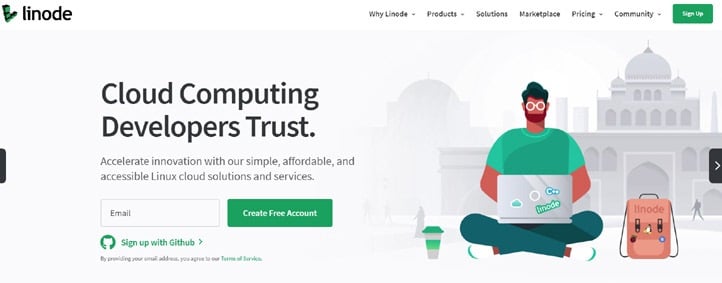
Now branded under Akamai, Linode has earned a reputation for reliability. It’s highly trusted, especially among bloggers, SaaS developers, and gamers.
Linode uses AMD EPYC 7002 CPUs and NVIDIA Quadro RTX 6000 GPUs. These chips deliver up to 87% more performance than Gen 2 Intel chips and offer 45% faster memory transfers.
Launching a site with your preferred CMS is effortless, with over 100 one-click apps and built-in DDoS protection.
You’ll need to link a payment method (PayPal, Google Pay, or credit card) to get your $100 free credit.
- Sydney & Melbourne Data Centers
- Transparent Monthly Pricing
- 99.99% Uptime SLA
- Free DDoS Protection & Cloud Firewall
- Daily Backups
- No Windows OS
- Support limited to tickets
| Web Hosting | Hosting Type | Duration | CC Required | Link |
|---|---|---|---|---|
| Kamatera | Cloud | 30 Days | Yes | |
| VPSServer | Cloud | 30 Days | Yes | |
| Cloudways | Managed | 3 Days | No | |
| DigitalOcean | Cloud | 30 Days | No | |
| Vultr | Cloud | 30 Days | No | |
| Linode | Cloud | 30 Days | Yes |
Final Thoughts
If you’re seeking high-performance free VPS hosting in Australia, these providers offer the best trial options available. From beginners to advanced developers, there’s something here for everyone.
Let your testing begin—and make sure you grab that free credit while it lasts.
FAQ
1. Can I really get a free VPS trial in Australia without paying anything?
Yes, absolutely. Some providers like Cloudways, DigitalOcean, and Vultr allow you to test their Australian servers without submitting a credit card. You’ll get full access to deploy Linux VPS, launch apps, and test performance before deciding whether to upgrade. However, providers like Kamatera and VPSServer require a small $1 verification that gets refunded instantly.
2. Which free VPS trial is best for performance in Australia?
Kamatera is the top choice for pure performance. Their Sydney data center, 2.7 GHz Intel Xeon Platinum chips, DDR5 RAM, and NVMe SSDs deliver ultra-low latency and lightning-fast response times. In our test, their entry-level VPS responded in 22 ms and handled 10,000 visitors easily. If you want enterprise-grade stability at zero cost for 30 days, Kamatera wins.
3. Do these free VPS trials support Windows VPS or RDP?
Yes — but only select providers.
Kamatera → Full Windows VPS & Windows RDP
VPSServer → Windows Server 2012/2019/2022
Vultr, DigitalOcean, Linode → Mostly Linux only
Cloudways does not offer Windows servers. So if you need RDP access, choose Kamatera or VPSServer.
4. Will I get an Australia-based data center in the free trial?
Yes, most top-tier cloud companies offer Sydney or Melbourne locations even in their free trials:
Kamatera → Sydney
DigitalOcean → Sydney
Vultr → Sydney & Melbourne
Linode (Akamai) → Sydney & Melbourne
This ensures faster load times for local users and better SEO for Australia-based websites.
5. Which free VPS trial is best for beginners?
Cloudways is the most beginner-friendly option. You get:
No credit card
Fully managed VPS
One-click WordPress, WooCommerce, and Laravel setup
Automatic server security, updates, firewalls, and caching
It’s perfect if you want the speed of a VPS without handling server administration.
Ravi Kumar is a Server Performance Analyst with over 4 years of experience benchmarking cloud infrastructure. He has optimized and stress-tested over 150+ websites, digging deep into uptime, disk latency, and CPU performance. Whether you’re looking for a free trial or a high-performance production server, Ravi uses real-world data to help you find the perfect host.
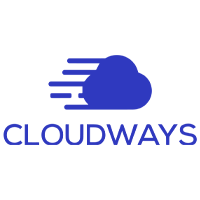
heard about digitalocean for game servers. anyone got the lowdown on how good it is? wanna make sure it can handle the traffic without crashing mid-game.
I’m unsure about Vultr for startups. While the article suggests trying it for free, I reckon AWS offers more in the way of scalability and integrations for a growing business. Does anyone have experience scaling with Vultr? How does it hold up?
just tried cloudways based on ravi kumar’s suggestion, and it’s pretty awesome. ease of use is just what I needed, and the free trial is a bonus. thanks for the heads-up, ravi!
Has anyone tried Kamatera for running high-load applications? I’m curious about its performance compared to DigitalOcean. Both seem great, but I’m leaning towards Kamatera for the customizable options. Thoughts?
I’ve been using Kamatera for a few months now for my web apps, and it’s been fantastic. Uptime is solid, and their customer service is on point. Haven’t tried DigitalOcean so can’t compare, but Kamatera hasn’t let me down.
Interesting! How’s the pricing compare between the two? I’m always looking for good value.