Yes, DigitalOcean has a free-tier plan for you. The giant cloud platform provides a $200 hosting credit for newbies, businessmen, gamers, and SaaS owners.
The best thing is that in the free-tier plan, users are allowed to use under $200 worth of paid plans at no cost.
Even if you don’t require a credit card. Now let’s dive in to learn how to claim the free-tier plan.
How to Claim DigitalOcean Free Tier Account
Yes, DigitalOcean offers a 60-day free-tier account with $200 in hosting credits—ideal for developers, gamers, SaaS builders, and entrepreneurs. Just sign up with your name, email, and password, verify your email, and complete identity verification either by:
- Linking a credit card (no charges, just a refundable $1–2 verification), or
- Paying $5 via PayPal (non-refundable, but usable after the trial ends).
Once activated, you get:
- 5 Droplets (cloud VMs)
- Unlimited IPv4/IPv6
- Block storage, daily backups, firewalls, DNS & load balancers
🔧 Use the free tier to host websites, deploy databases, apps, VMs, VPNs, and more—but not for RDP, Windows VPS, or Forex.
💡 Alternative: Kamatera offers a better free tier—$100 credit including Windows VPS, no upfront payment, but needs a valid credit card. It also beats DigitalOcean in speed and uptime.
After 60 days, unused credits expire. Upgrade to a paid plan to continue using services.
DigitalOcean offers a free plan only for 60 days. To claim the deal, you must have a PayPal account and make a payment of at least $5. If you don’t use a credit card. You can use the amount after the expiration of the free-tier period.
At Kamatera, you don’t need to make a payment to activate the free tier plan, and you will get the same resources with an extra $100 credit.
Now let’s start the process.
1.Go to free tier page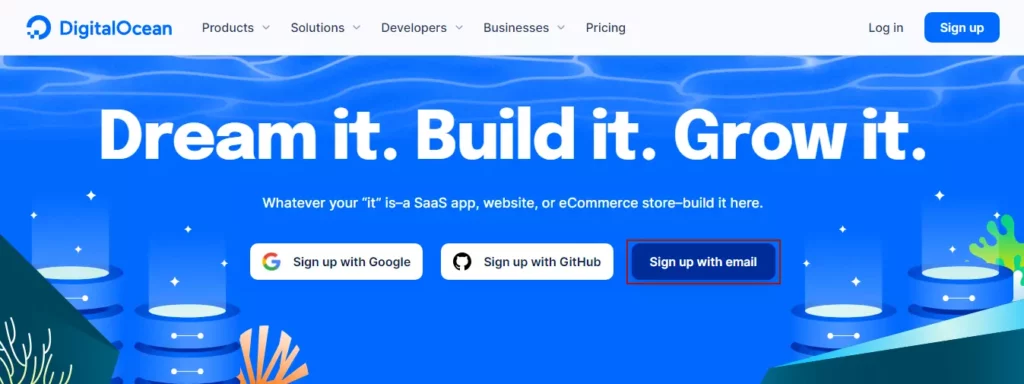
2.Fill your first name, email and password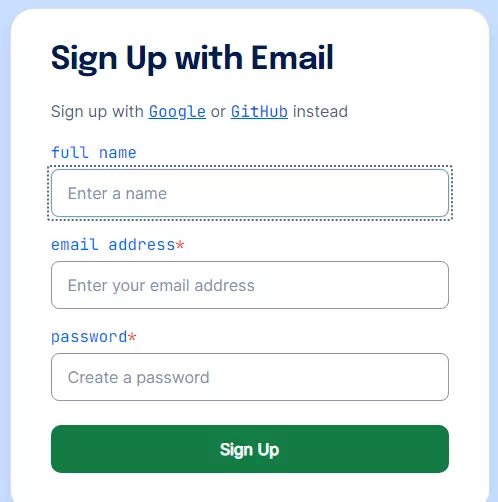 3.Confirm your email address.
3.Confirm your email address.
4.Link your card or pre-pay $5 with PayPal to pass identity verification.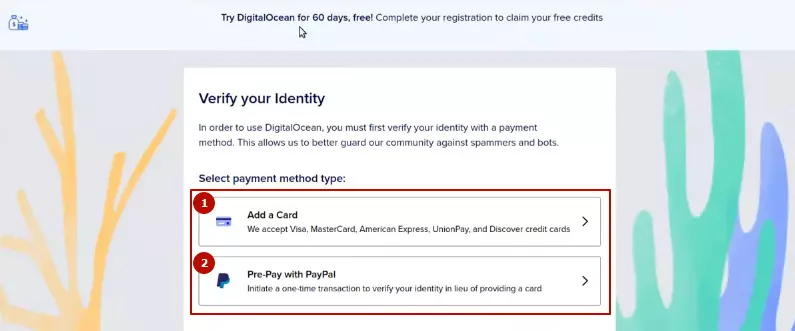
The card method is non-chargeable until the free tier period ends. Only fleeting charges [$1–2] are applicable for human verification and will be reverted soon. With Paypal, you need to pay $5 at least. It is not refundable.
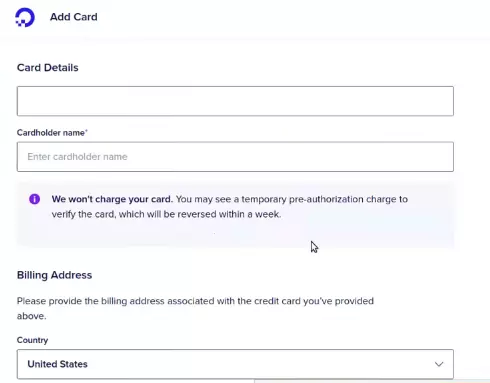
4.Enter your billing address.
5.You will be redirected to the Paypal payment page, where you can clear your payment. (If you have chosen PayPal.)
6.Now your account will be activated.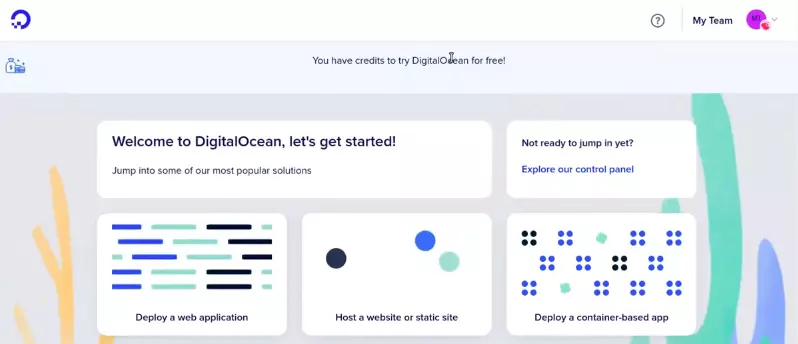
What Resource Will You Get?
The host doesn’t compromise while providing resources in the free tier. You will get the following things.
- 5 Droplets
- Unlimited IPv4 and IPv6
- Cloud firewall
- Block storage
- Daily backup
- Free DNS management
- Load balancer
What Things You can Do?
Except RDP, Windows VPS and Forex, Digital Ocean is a complete cloud hosting where you can
launch a variety of cloud products. If I throw light on these, that will be:
- Launch Web Servers
- Host a Website
- Deploy a container-based app
- Deploy a database
- Deploy a virtual machine
- Store static object
- Launch VPN
- Create Cloud Function
- Launch Cloud Firewall
Alternative Free Tier
Kamatera – Kamatera provides Linux VPS, RDP, Forex & Windows VPS at no cost. But it requires a valid credit card. However, their server stunned us in an independent test, as their TTFB was only 22 ms and they retained 100% uptime. They easily beat Digital Ocean. 100+ one click apps and support through live chat, phone calls, and tickets are a boon for newbies.
FAQ
1. What is included in DigitalOcean’s Free Tier Account for 2025?
DigitalOcean’s Free Tier offers $200 in hosting credits valid for 60 days. Users get access to resources like 5 Droplets (cloud servers), unlimited IPv4/IPv6 addresses, cloud firewalls, block storage, daily backups, free DNS management, and load balancers. This allows hosting websites, deploying apps, databases, VPNs, and more—excluding RDP, Windows VPS, and Forex services.
2. How do I sign up for the DigitalOcean Free Tier?
- Visit DigitalOcean’s Free Tier page.
- Enter your name, email, and password to create an account.
- Verify your email.
- Complete identity verification by linking a credit card (no charges during the trial) or paying a non-refundable $5 via PayPal.
- After payment confirmation, your account is activated.
3. Are there hidden costs or payment requirements?
- Credit card users may see a temporary $1–2 verification charge, which is refunded. No charges apply during the 60-day trial.
- PayPal users must pay a non-refundable $5 upfront.
- Post-trial, services continue only if you upgrade to a paid plan.
4. What projects can I run with the Free Tier resources?
You can:
- Launch web servers or host websites.
- Deploy containerized apps, databases, or virtual machines.
- Use cloud firewalls, block storage, and load balancers.
- Create VPNs or cloud functions.
Exclusions: RDP, Windows VPS, and Forex trading setups are not supported.
5. How does Kamatera’s Free Tier compare to DigitalOcean?
Kamatera’s Free Tier offers:
- Similar resources (Linux VPS, cloud firewall, etc.) plus RDP and Windows VPS support.
- An extra $ 100 credit (total300).
- No upfront payment (requires a valid credit card).
- Better performance (22 ms TTFB, 100% uptime) and 24/7 live chat/phone support.
6. What happens after the 60-day Free Tier period ends?
After 60 days, your access to the $200 credit expires. To continue using DigitalOcean’s services, you must upgrade to a paid plan. Unused credits are forfeited, and unpaid resources will be suspended. Kamatera’s trial also requires post-trial payment to retain services.
More: Kamatera vs DigitalOcean: After 12 Tests, Got a Clear Winner
Ravi Kumar is a Server Performance Analyst with over 4 years of experience benchmarking cloud infrastructure. He has optimized and stress-tested over 150+ websites, digging deep into uptime, disk latency, and CPU performance. Whether you’re looking for a free trial or a high-performance production server, Ravi uses real-world data to help you find the perfect host.
Just went through Ravi Kumar’s piece on DigitalOcean’s free tier, and I gotta say, it’s a gem for anyone like myself who’s always testing out new tech waters without wanting to commit too much financially. The run-down on what resources you get access to was super helpful, and I’m already brainstorming a couple of project ideas to take advantage of this. Great article for those of us curious about cloud platforms but cautious about where to invest our time and money.
Ah, the elusive free tier accounts where you think you’re getting the deal of the century until you realize it’s just a teaser. Wonder how many have been lured into the cloud with these ‘free’ goodies only to find out that the real cost is their soul. Or, you know, their credit card bill.
Just started exploring the DigitalOcean free tier and it’s pretty cool. The setup was straightforward, and I’ve already deployed a test app. For anyone wondering, it’s a decently generous offering compared to some others I’ve tried. Definitely worth checking for small projects or learning purposes.
hey jake, did u run into any major limits with the free tier? kinda weighing options here thanks
Hey Dani, not really anything major. Just keep an eye on usage so you don’t get surprised by charges. It’s quite fair for what you get.
Hey Ravi Kumar, thanks for the guide on DigitalOcean’s free tier! I was curious if you could elaborate on the limitations of the free resources. How do they compare to the alternatives you mentioned? Cheers!