Choosing the best web hosting provider can be a difficult task, especially for those who are new to website creation.
There are numerous options on the market, each with their own set of features, pricing plans, and promotional offers.
A free trial can help users test out the service before committing to a long-term plan in this situation.
Namecheap, a well-known domain registrar and web hosting provider, also provides a free hosting trial.
In this article, we’ll show you how to get it without a credit card. Let’s get started.
How To Get Namecheap Free Trial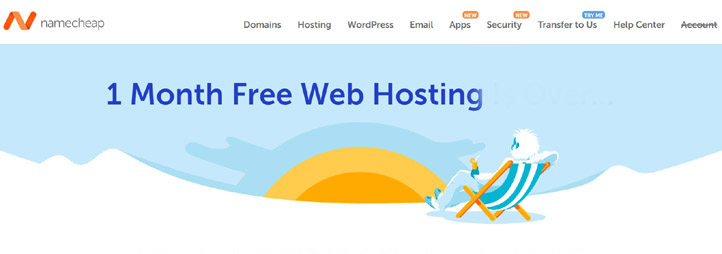
Setting up a free trial account on Namecheap is easy. You only require an email address, despite a credit card or any other payment method.
Sign up now for Namecheap Free Trial and get →
Coupon code: Auto-applied in the button below.
Let’s follow me to make it happen
1. Visit Namecheap Free Trial Page.
2. Click on the Try for Free button. You will find it in the right center of the page.
You will find it in the right center of the page.
3. It will lead to a login page; if you already have an account, sign in. 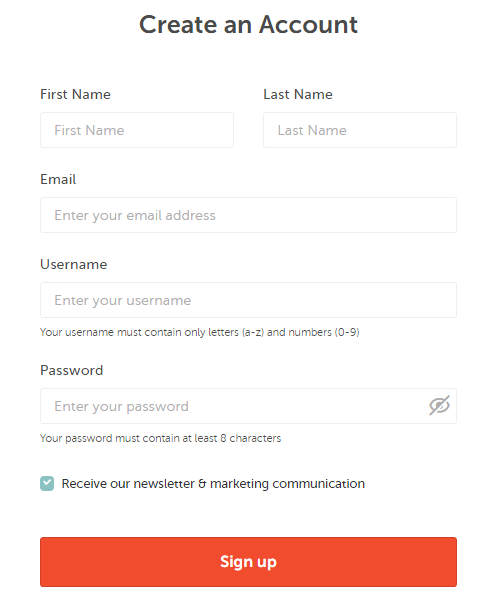 Otherwise, hit the sign-up link and create one.
Otherwise, hit the sign-up link and create one.
4. After completing the sign-up process, log in to your account. Now you need to choose a domain. 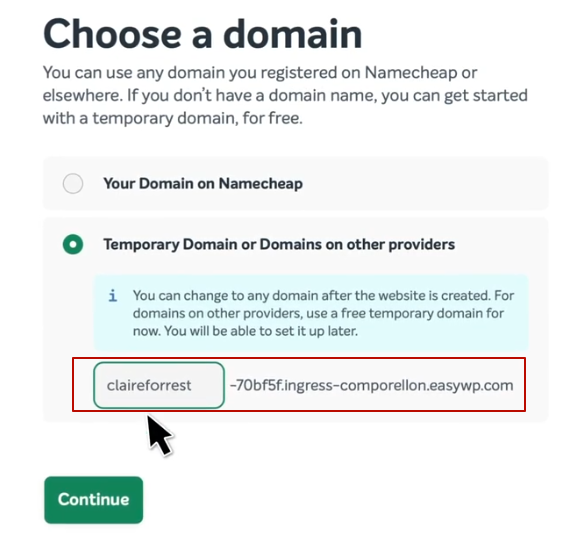 You can select any domain associated with your Namecheap account. Otherwise, choose the second option to set up your WordPress site on a temporary domain. By the way, you can opt for a domain from another provider.
You can select any domain associated with your Namecheap account. Otherwise, choose the second option to set up your WordPress site on a temporary domain. By the way, you can opt for a domain from another provider.
5. Choose plugins like Yoast SEO, etc., which will auto-install on your site.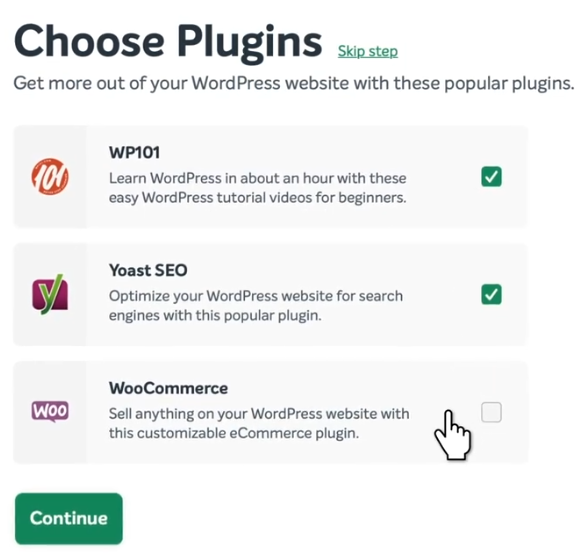
6. Now review your site details and continue. 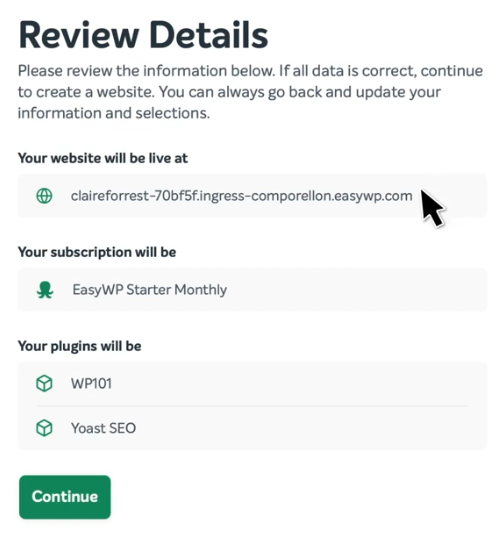 WordPress, plugins, and the premium Namecheap EV SSL will start installing.
WordPress, plugins, and the premium Namecheap EV SSL will start installing.
7. Congratulations! Your site is live now. 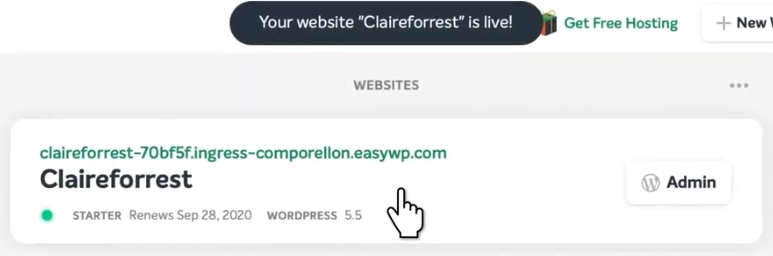 Click the admin button and start posting awesome posts.
Click the admin button and start posting awesome posts.
What Next
Install a Theme – A great theme makes a great impression. But always care for speed; otherwise, it can hurt in the SERP. Therefore, I use and recommend GeneratePress, which is a premium, professional, and lightning-fast theme.
Create Backup – A great guy suggests that always taking a backup is like caring for your data. So hit “create backup” and finish it.
What Resources Will You Get?
- 30 Days Free Usage
- 10 GB Storage
- Transfer For 50K visitors/month
- Free Positive SSL
- Free CDN
- SFTP File & Database Access
- One Dashboard
- Simple Backups
Who Should Grab the Plan?
Blogger – Basically, Namecheap provides a free trial on their entry-level plan. The associated resources are enough for a beginner blogger.
Explorer – It will be a great option for you if you hesitate to provide your credit card or other payment details. The host repeals such a need to explore their hosting freely.
FAQ
1. Does Namecheap really offer a free hosting trial without asking for a credit card?
Yes, Namecheap provides a genuine 30-day free hosting trial and does not require any credit card or payment information. You only need an email address to create an account and launch your site. This makes it an ideal option for beginners who want to test hosting without financial risk.
2. What do I get in the Namecheap free trial plan?
The free trial includes everything you need to run a basic WordPress website. You get 10 GB of storage, free CDN, free Positive SSL, one-click WordPress installation, SFTP access, database access, simple backups, and support for up to 50k monthly visitors. It is essentially their entry-level hosting plan, available at no cost for 30 days.
3. Can I use my own domain during the Namecheap free trial?
Absolutely. You can either connect a domain you already own or choose to set up your site on a temporary Namecheap domain. This is helpful if you want to build and test your website before pointing your main domain to it. You can also use a domain from another provider if you prefer.
4. Is Namecheap hosting good enough for beginner bloggers?
Yes. The free trial is based on Namecheap’s starter hosting plan, which is suitable for new bloggers, students, or anyone building their first WordPress site. The resources are enough to run a lightweight blog or small project without performance issues, especially when using fast themes like GeneratePress.
5. Can I install plugins and themes during the free trial?
Yes, you can install any WordPress theme or plugin you want. Namecheap also offers preselected plugins like Yoast SEO during setup. However, always choose performance-friendly themes and plugins to maintain fast loading speed, which helps your website perform better in search results.
6. What should I do after activating the Namecheap free trial?
After your site goes live, you should install a clean and fast theme, configure essential plugins, create regular backups, and start publishing content. It is also smart to explore the dashboard, test site performance, and decide whether the hosting meets your needs before the 30-day trial ends.
Ravi Kumar is a Server Performance Analyst with over 4 years of experience benchmarking cloud infrastructure. He has optimized and stress-tested over 150+ websites, digging deep into uptime, disk latency, and CPU performance. Whether you’re looking for a free trial or a high-performance production server, Ravi uses real-world data to help you find the perfect host.
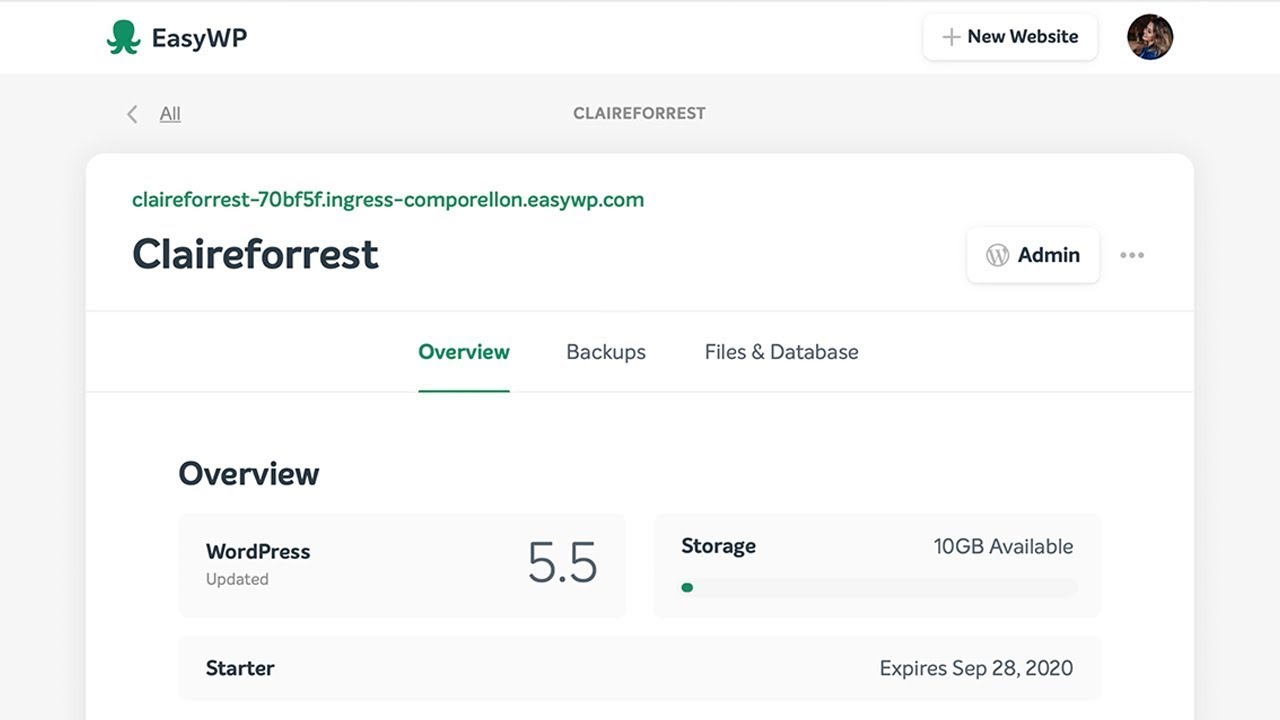
This was an intriguing read, and I’m genuinely considering giving the Namecheap free trial a go based on what I’ve learned here. However, I’m curious about the transition from the free trial to paid services. How seamless is this process? And are there any noteworthy limitations during the free trial period that would be lifted once switching to a paid plan? Insight into this could greatly assist in making an informed decision.
Okay, but what’s the catch? There’s always a catch with these ‘free trials.’ I’m guessing after the trial ends, the prices probably skyrocket, and they bank on people forgetting to cancel. Seen it before. What makes Namecheap different, or is this just more of the same?
Max77, you’ve got a point, but I used their trial last year. It’s decent, and they do remind you before charging. It’s pretty straightforward, actually.
Just started the free trial and it’s pretty epic so far. Easy setup and everything. For any students out there like me, trying to host projects without breaking the bank, this could be a game changer. Thanks for the heads up, Ravi!
Ravi Kumar, thank you for shedding light on the Namecheap free trial. I’m currently exploring different web hosting solutions for my small business, and I’ve been pondering whether Namecheap’s offerings align well with what I’m looking for. Could you possibly elaborate on the specific features included in their free trial? For example, is there SSL certification, domain privacy, etc.? Appreciating your insights in advance.
Hey Terry, not Ravi, but I’ve used Namecheap before. The trial does come with basic features like SSL. For a small business, it should be a good start. Cheers!