Kamatera vs Vultr?
Kamatera was able to win 9 of the 12 battles, while Vultr only took the lead in two battles, and one round ended in a tie.
Kamatera demonstrated strong performance by delivering faster TTFB (22 ms), 100% uptime, higher reliability in stress tests, and solid security against DDoS, XSS, and malware.
Furthermore, their pricing is lower, and their processor speed is faster.
Vultr is not far behind Kamatera in terms of speed, despite having massive data centers that failed miserably in the stress test.
The support does not appear to be beginner-friendly. There is no pleasant sign in uptime, TTFB, support, or managed service.
You are now thrust into the battle.

- CPU: 2.7GHz Intel Xeon
- TTFB: 22ms(NY)
- Speed: 548ms(SA)
- Uptime: 100%
- Strength: 328571(RC)
- Ease of Use: Clean Dashboard
- Hosting Resource: 1GB/20GB SSD/5TB
- Daily Backup: Yes
- Managed Service: Yes
- Security: Cloud Firewall & DDoS Protection
- Data Centers: 24
- Support: Live Chat, Phone & Email
- Pricing: From $4/m
Kamatera Vs Vultr
Battle-1 TTFB
When a user attempts to connect to your website, the first factor that comes into play is TTFB, which is the time it takes to send the first byte.
It begins with the HTTP request and ends with the sending of the first byte, including a DNS lookup and SSL activation. It usually indicates how the user experience is going. We discovered granular data from the top 10 locations.
| Location | Kamatera | Vultr |
|---|---|---|
| Frankfurt | 276ms | 310ms |
| Amsterdam | 238ms | 290ms |
| London | 216ms | 289ms |
| New York | 22ms | 54ms |
| Dallas | 133ms | 168ms |
| San Francisco | 222ms | 248ms |
| Singapore | 732ms | 687ms |
| Sydney | 645ms | 909ms |
| Tokyo | 484ms | 480ms |
| Bangalore | 721ms | 806ms |
Test Results
Winner – Kamatera won by noise.
Battle-2 Speed
After the Core Web Vitals update, speed on mobile devices has become a new ranking factor. Making things faster isn’t enough; it also includes the entire user experience, including CLS and INP. Under 2.5s LCP, 0.1 CLS, and 200 ms INP are required, according to the update.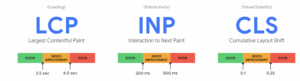
We deployed two WordPress websites on New York servers to determine the CWV score of both cloud platforms.
We chose Kamatera’s ($4) and Vultr’s ($5) entry-level plans.
Kamatera $4 Server Specification
- Intel Xeon Platinum 2.7 GHz with 49 MB Cache
- RAM -1 GB
- SSD Disk – 20 GB
- Bandwidth – 5 TB
- CyberPanel 2.3
- Ubuntu 20.04
Vultr $5 Server Specification
- Intel Core Processor 2.4 GHz with 16 MB Cache
- RAM – 1 GB
- SSD Disk- 25 GB
- Bandwidth – 1 TB
- Cyberpanel 2.3
- Ubuntu 20.04
We loaded the sites on GTmetrix and the PageSpeed Insight tool and got a little mixed result.
| Location | Kamatera | Vultr |
|---|---|---|
| Vancouver | 908ms | 858ms |
| London | 851ms | 1s |
| San Antonio | 548ms | 998ms |
Test Results
Winner – Vultr wins in Vancouver but loses in London and San Antonio. Kamatera triumphed 2-1.
Battle-3 Uptime
Making your website available around the clock is just as important as speed. It is another factor in determining how stable your current VPS is.
In general, an average VPS performs well under average load, but when the site experiences viral traffic, it can stuck and displays a low server resource error (503 and 500).
During the 30-day uptime test, Kamatera and Vultr remained stable. However, Vultr went down for about 4 minutes before 30 days, denting a small doubt on Vultr’s stability.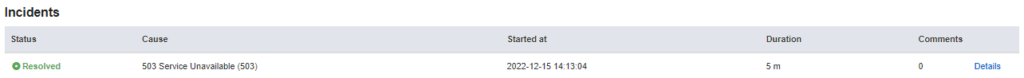
Winner- Kamatera takes the win with a slight advantage.
Battle-4 Stress Test
True strength emerges as the server experiences an unprecedented surge in traffic. A server’s ability to deliver files, media, and data while under heavy load is a quality indicator.
We sent 10K concurrent users to both websites for a minute to see how stressed they were.
Kamatera passed the test, but the Vultr server crashed after only 2103 clients per second. The test failed in 00:12 seconds, and the server was unavailable for 10 minutes.
| Parameters | Kamatera | Vultr |
|---|---|---|
| Response Time | ||
| Average | 876ms | 9207ms |
| Min | 11ms | 1327ms |
| Max | 7104ms | 10302ms |
| Response Counts | ||
| Success | 328571 | 90 |
| Timeout | 0 | 325 |
| Error Rate | 0% | 78.3% |
| Bandwidth | ||
| Sent | 36.15MB | 270.91KB |
| Received | 17.26GB | 4.68MB |
Test Result
Winner – As the stronger competitor, Kamatera is the clear winner.
Battle-5 Ease of Use
Both platforms offer a user-friendly dashboard from which you can install 100+ 1-click apps, multiple operating systems, reinstall, back up your server, and view resource usage.
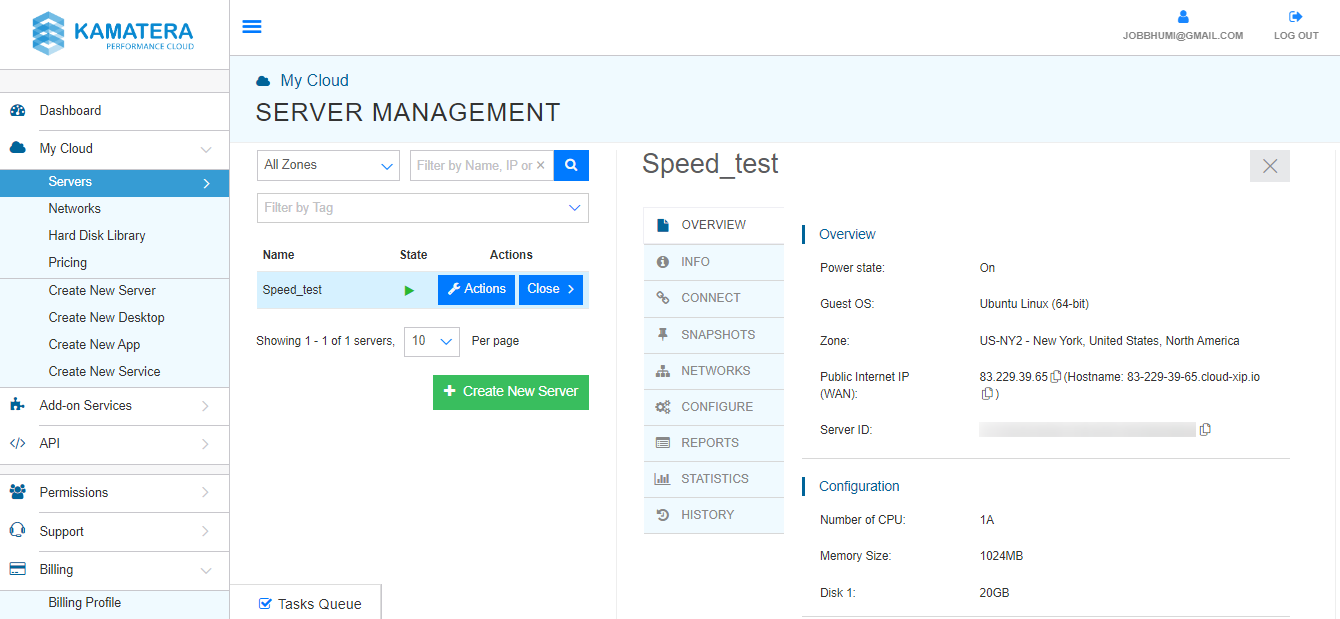
With a single click, you can upgrade your plan by enlarging each resource. 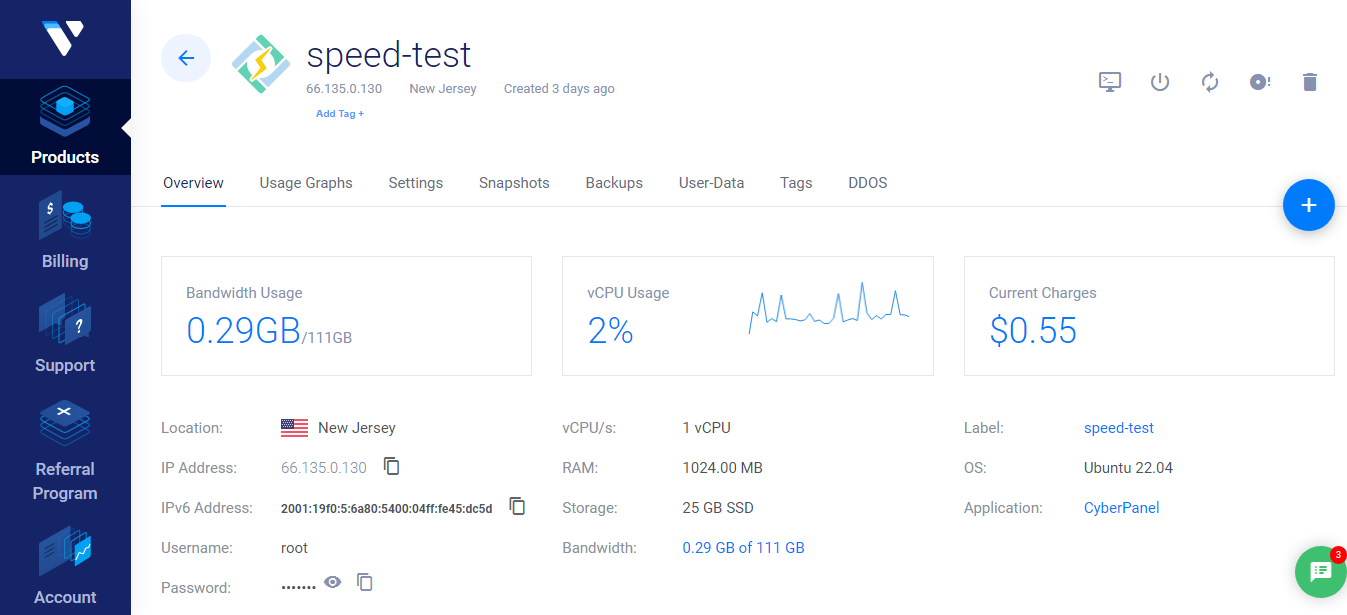 On both hosts, a beginner can launch their first WordPress or Joomla website and manage it with a free CyberPanel.
On both hosts, a beginner can launch their first WordPress or Joomla website and manage it with a free CyberPanel.
Winner – Both are extremely adaptable. It’s a draw.
Battle-6 Hosting Resource
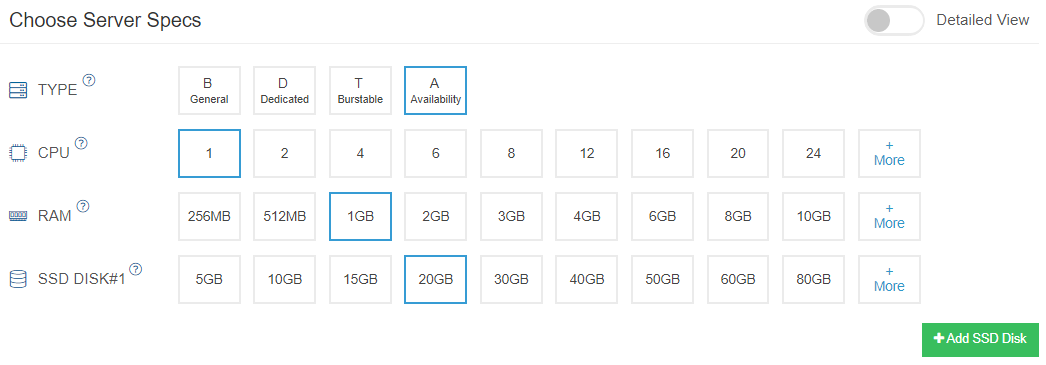 Kamatera’s entry-level plan costs $4 per month and includes a 2.7 GHz+ Intel Xeon processor, 1 GB RAM, 20 GB of SSD storage, and 5000 GB of transfer.
Kamatera’s entry-level plan costs $4 per month and includes a 2.7 GHz+ Intel Xeon processor, 1 GB RAM, 20 GB of SSD storage, and 5000 GB of transfer.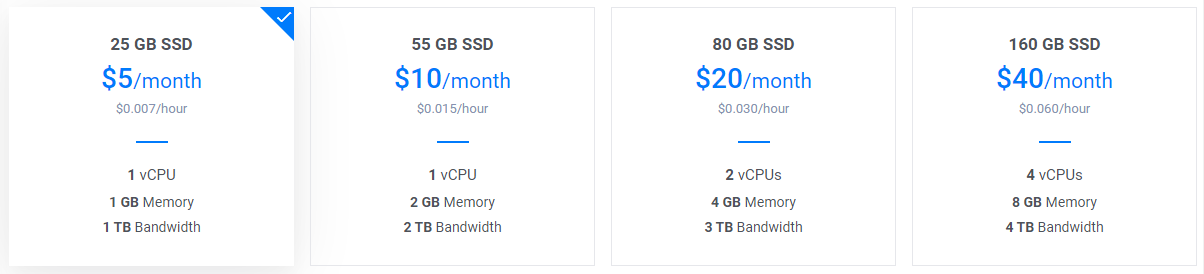
Vultr’s entry-level plan costs $5 and brings a 2.4 GHz + Intel Core chip, 1 GB RAM, a 25 GB SSD, and 1 TB of bandwidth.
Winner– With a faster chip and greater bandwidth, Kamatera takes the lead over Vultr, despite the fact that Vultr’s disc is larger.
Battle-7 Daily Backup
Vultr charges $1 for automatic backups. They keep the last two copies of your website. Older backups are deleted at regular intervals, which can be daily, weekly, or monthly.
Kamatera charges $3 per month for backup. Copies are kept for 14 days. Additionally, both cloud platforms offer snapshots for $0.005/GB/month.
Winner – However, as the plan grows in size, the daily backup pricing goes up. Vultr, on the other hand, is reasonably priced for daily backups. Vultr wins the round.
Battle-8 Managed Service
Vultr has no such service. Moreover, Kamatera charges $50 for this service.
You can hire their professional team to manage your servers to ensure peak performance and unrivaled dependability while saving yourself from a stressful experience.
It will assist you in maintaining your peace of mind and investing your full energy into your business in order to receive a great ROI.
Winner – Kamatera steals the round.
Battle-9 Security
Vultr provides DDoS protection, but you must manually configure a firewall for port security.
Kamatera’s cloud firewall protects against all threats, including DDoS, XSS, and port security.
Winner – Security automation aids Kamatera in winning the round.
Battle-10 Server Location
Kamatera has established 24 data centers in major cities around the world. Chicago, Santa Clara, New York, Miami, Dallas, Toronto, Amsterdam, London, Hong Kong, Frankfurt, Milan, Stockholm, Madrid, Petak Tikva, Tel Aviv, Rosh Haayin, Rosh Haayin 2, and Haifa are among them.
Vultr operates 32 data centers across the globe, including Toronto, Mexico City, São Paulo, Warsaw, Atlanta, Honolulu, Chicago, Dallas, Los Angeles, Miami, the New York Area, the San Francisco Bay Area, Seattle, Amsterdam, London, Frankfurt, Paris, Madrid, Stockholm, Tokyo, Seoul, Singapore, Bangalore, Sydney, Melbourne, Mumbai, Delhi NCR, Santiago, Tel Aviv-Yafo, Johannesburg, Osaka and Manchester.
Winner – Kamatera serves a significant internet market. Vultr has a larger area to target people. Vultr takes command.
Battle-11 Customer Support
Vultr offers support via a single channel, the ticket system. However, they respond quickly as the problem arises. You will also have access to comprehensive tutorials.
Kamatera provides 24/7 responsive support via live chat, phone call, and ticket. They also run a large knowledge base for you.
Winner – Multiple support channels enable Kamatera’s users maximum flexibility. So Kamatera has the upper hand here.
Battle-12 Pricing
Both VPS providers are inexpensive. Kamatera is slightly more affordable, with plans starting at $4. The plan includes 1 GB of RAM, a 20 GB SSD, and 5000 GB of transfer.
The entry-level Vultr plan costs $5 per month and brings 1 GB of RAM, a 25 GB SSD, and 1 TB of bandwidth. It has more storage but less transfer than the competitor’s hatchling plan.
The most expensive plan from Kamatera costs $1098 per month. The powerful plan consists of a 32-core CPU, 128GB of RAM, a 4TB SSD, and a 5TB transfer.
The largest plan at Vultr is $640/m, which features 96 GB of RAM, a 24-core CPU, a 320 GB SSD, and 15 TB of transfer.
Winner – Because Kamatera is slightly more affordable, they win and do not charge while the instance is off, but the counterpart continues to charge.
Conclusion
Both are well-known names in the cloud computing industry. You’d love to use both if you’re an expert at playing cloud servers.
If you are a beginner, go with Kamatera, which offers more resources, lower prices, more flexible support, a faster server, better uptime, and solid security.
Kamatera also offers a 30-day free trial. You can give it a shot.
FAQ
1. Which VPS is better for beginners—Kamatera or Vultr?
Kamatera. Hands down. Vultr might look sleek, but it’s not beginner-friendly. Kamatera offers live chat, phone, and email support, while Vultr leaves you stranded with just a ticket system. New users will appreciate Kamatera’s responsive team and intuitive dashboard.
2. Is Kamatera really faster than Vultr?
Yes—and it’s not even close. In our TTFB and speed tests across multiple global locations, Kamatera consistently delivered faster load times, especially from New York and London. Vultr lagged in high-pressure environments and flatlined during stress testing.
3. Does Vultr offer managed services like Kamatera?
Nope. Vultr doesn’t hold your hand. If you want server management, you’re on your own. Kamatera, on the other hand, offers a $50 managed service that keeps your server humming while you focus on your business.
4. Which VPS provider is more secure—Kamatera or Vultr?
Kamatera. Vultr offers basic DDoS protection and manual firewall setup, but Kamatera brings full-blown cloud firewall protection, covering DDoS, XSS, and more—right out of the box.
5. Why is Kamatera cheaper if it performs better?
That’s the million-dollar question—and the answer is simple: Kamatera doesn’t charge when your instance is turned off, and their pricing starts at just $4. Vultr? Charges even when idle. So, you pay more for less.
More Comparison:
- Kamatera vs AWS: After 12 Tests, [Got a Big Dog] in 2025
- Kamatera vs DigitalOcean: After 12 Tests, Got a Clear Winner
Meet Ravi Kumar, our web hosting and WordPress speed optimization guru with over 4 years of experience. He’s optimized 150+ websites, uncovering common VPS performance issues. Armed with insights, Ravi ensures smooth VPS experiences for all.

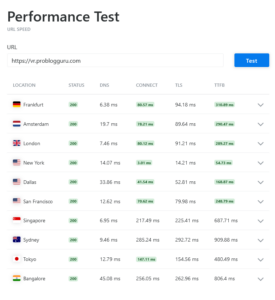
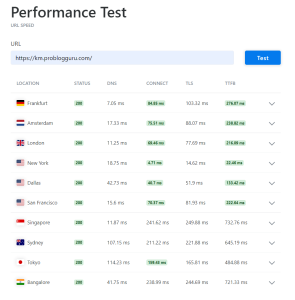
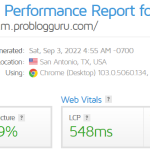
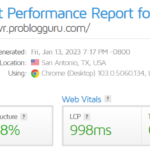
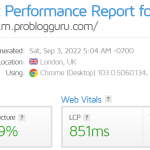
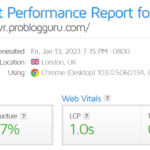
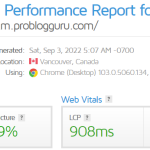
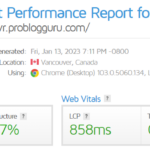

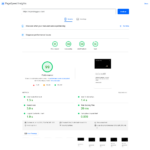


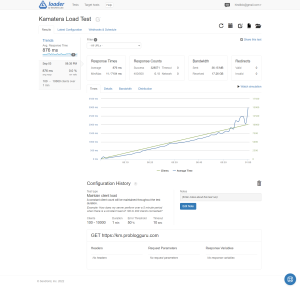

Found the part about server locations super interesting. I’m studying how geography affects latency and this info adds a lot to my research. Could you, however, provide more details on how these locations impact specific applications like gaming or high-frequency trading platforms? Thanks in advance, excited to learn more!
Uptime scores are all well and good on paper, but what happens in the real world? Every hosting service swears by their 99.99% uptime until a squirrel chews through a cable. How do these companies actually stack up during real disruptions?
Really dug into the speed comparison between Kamatera and Vultr. I’ve always leaned towards Vultr cause of the bang for buck but seeing your breakdown, Kamatera’s not looking too shabby. Good stuff.
Dave C., you mentioned leaning towards Vultr, did you notice any significant differences in performance for high-traffic scenarios? Trying to figure out the best for my blog.
Hey there, Ravi Kumar. I read through your comparison of Kamatera and Vultr, particularly the section on daily backups. Running a small business, data loss is a nightmare I can’t afford. Could you delve a bit deeper into how each service handles the backups? Are we talking about fully automated solutions, or would I need to get hands-on? Appreciate your insights!
battle-6 Hosting Resource sounds like a super hero showdown lol is it gonna teach me how to shoot web from my hands or what coz that would be totally cool, no cap
lol at everyone thinking security is just about having a good password. got to have that fireWall and all the techy stuff or ur just asking for trouble. does it even cover what types we need or just the basics cuz theres a lot out there and not just one fits all kinda deal ya know
JJ, are you saying I need more than a good password? I thought that was enough. What else should I be doing?
Sara K, oh man, where do i start? You gonna need like, antivirus stuff, maybe a secure router thingy, and def keep your software updated, that’s key. not just passwords, gotta stay ahead of the baddies.
The section on Ease of Use was super helpful! As someone not very tech-savvy, it’s great to know which hosting services won’t give me a headache. Thanks, Ravi Kumar for breaking it down!
so we just gonna pretend that uptime isnt the most important part like if my site is down what am i gonna do twiddle my thumbs and hope people wait no way man uptime should be battle number one not three Ravi Kumar needs to check his priorities lol
hey so like i was reading about the Daily Backup thingy does it really saves everything even if i mess up big time wanna make sure before i try stuff out dont wanna lose my posts and all thx
Yeah Toni, usually daily backups got your back. It should save all your content up till the last backup. Just make sure to check how often it backs up!