As a student, if you’d like to test a VPS, I appreciate it. It shows how determined you are to test your knowledge in a practical way.
So I have compiled a list of the best cloud platforms that provide free VPS (worth $600). You can use these to launch VPS, RDP, cloud virtual machines, and cloud storage.
No matter if you are a high school or college student, you don’t require an identity card to get the perks for free. This is the best part; you’re going to love it.
Now let’s get started.
Free VPS Server For Student
⏰ In Hurry? Check Out the Best Free VPS Trial Offers →

- Free 30-Day Trial With $100
- Linux & Windows RDP & VPS
- Enterprise-Grade Infrastructure
- 100+ 1-Click Apps
- Firewall & Disaster Recovery Management
- 24/7 Live Chat Support

- Free 30-Day Trial with $100
- Business-Grade Infrastructure
- 40+ 1-Click Apps
- Linux & Windows VPS & RDP
- Daily Backup
- 99.99% Uptime Guarantee
- 24/7 Phone Support
1. Kamatera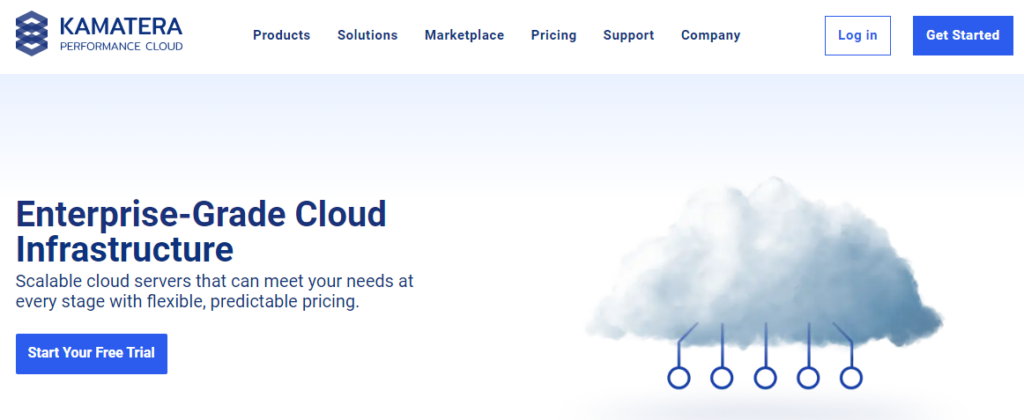
Kamatera is an enterprise-grade cloud VPS provider. As a student, you will have a lot of features to explore and learn about that will help you understand the cloud environment better.
Actually, the host is the best on the list, as their entry-level VPS took only 22 ms to respond (TTFB) and maintained stunning 100% uptime throughout 30 days in an independent test.
Moreover, the server successfully handled 10,000 concurrent users in real time with no errors.
You can try it out for free. They just charge $1–2 for verification and instantly refund it. You will also get an additional $100 credit for 30 days if you go for it today.
The server was built with a 2.7 GHz Intel Xeon Platinum processor, 1 GB of RAM, and a 20 GB SSD.
You can explore 12 different types of OS, including Ubuntu, CentOS, CloudLinux, and Windows, and launch servers, RDP on Linux & Windows, VPN, Kubernetes, Docker, MongoDB, cPanel, and Elasticsearch with a click.
24 global data centers in 23 locations provide a lot of scope to learn how the closest data center is better than the farthest one.
Additionally, being an authorized Microsoft partner, the host saves a lot of time on license processing and instantly configures Windows RDP and Windows Server.
Under the host, you can launch various servers that can fulfill your multiple purpose-
- Web Hosting Server
- App Server
- Development Server
- Database Server
- Remote Desktop Server
- Email Server
- ERP Server
- CRM Server
- VoIP Server
- IoT Server
- Backup Server
- Robust Enterprise-Grade Cloud Infrastructure
- High-Speed Intel Xeon Processor
- 40 GBPS Port Speed
- 24 Global Data Centers
- N+1 Redundant Servers & Multitude energy sources to cope with system failure
- Precise Student-Friendly Dashboard
- 100+ Popular one-click apps like WordPress, Joomla, & Drupal
- Flexible Server configuration and diagonal scaling
- Multi-Layer Security with Cloud Firewall & Disaster Recovery Management
- 24/7 Human Support on Calls, Live Chat & Email
- ‘Pay as you go’ payment model
- No other payment method than a credit card
2. VPSServer
VPSServer offers a free VPS trial perfect for students who want to learn cloud computing, test applications, or host projects. Powered by 2.7 GHz Intel Xeon Skylake processors, VPSServer ensures 30% faster performance than standard chips.
As a student, you can choose from four types of servers: Type A (Availability), Type B (General Purpose), Type T (Burstable), and Type D (Dedicated)—each designed for different use cases.
With $100 in free credit, you can deploy a server and experiment with 40+ one-click apps, including WordPress for 30 days. Plus, you get access to five different Windows server options during the free trial.
Security is a top priority, with DDoS protection, a cloud firewall, and automatic backups safeguarding your data.
And if you ever need help, VPSServer’s 24/7 expert support is always available to assist you.
- Business-Grade Infrastructure
- Fast 2.7 Ghz Intel Xeon Skylake Chips
- Pre-configured Linux & Windows Templates
- 99.99% Uptime Guarantee
- 24 Global Data Centers
- 40+ One Click Apps
- Diagonal Scaling
- NVMe Storage
- 24/7 Quick Expert Support
- “Pay as you go” Payment Model
- No SSH Support
3. Cloudways

If you’re a student looking for a reputable managed VPS, Cloudways is a promising option that offers managed VPS services for the world’s biggest cloud platforms, such as AWS, GCP, Digital Ocean, Vultr, and Akamai, all under one roof. You can host your website on these servers with a single click.
You can integrate premium Cloudflare Enterprise CDN to improve TTFB, like Elon Musk’s Rocket, which brings TTFB down to 100 ms globally. It also considers overall speed optimization, such as image, JS, CSS, and Webp serving.
Over and above that, Cloudways’ skilled team handles real-time malware scanning, firewalls, system updates, and client inquiries.
You can test it out for 3 days with $100 credit.
- Best 5 Cloud Platforms With Free Migration
- 60 Global Data centers
- Beginner-friendly AI-powered dashboard
- Cloudflare Enterprise CDN (100ms TTFB)
- “First Use, Pay Later” Payment Method
- 1-Click WordPress, Magento, & Drupal Woocommerce App
- 24/7 Standard Support on Live Chat & Tickets
- Short Period of the trial
4. Vultr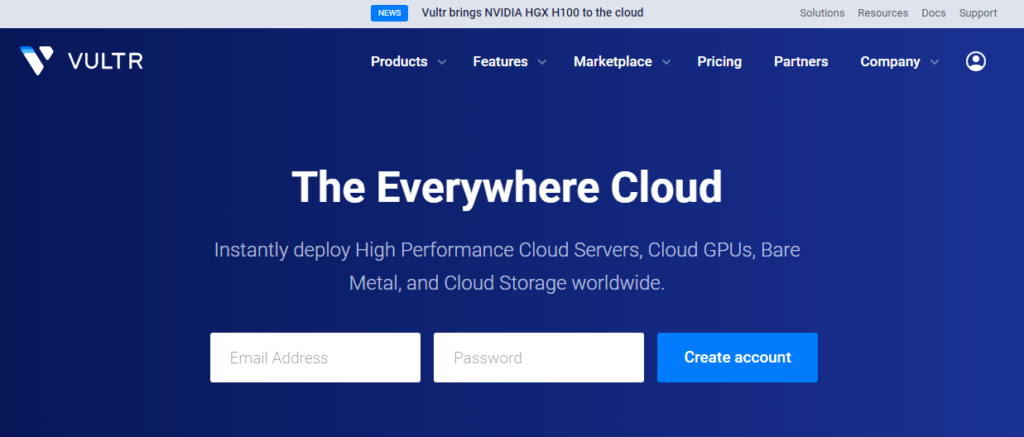
Vultr is known for their high-frequency servers, as their servers are built with 3 GHz Intel Skylake chips and NVMe storage.
The NVIDIA A16 unlocks top-notch performance for running heavy-duty processes, such as video rendering, AI calculations, live streaming, and gaming apps.
That’s why experienced developers rejoice to join them.
A vast bunch of data centers and a 100% uptime SLA allow you to keep your data accessible and closest to your audience with no interruption.
They also come with a free 30-day trial without a CC.
- Higher-Performing Server Infrastructure
- Latest Intel & AMD Chip
- 32 Global Data Centers
- NVMe Storage
- DDoS Protection
- Cloud GPU
- Extensive Official Tutorials & Docs
- Multiple Linux & Windows OS
- Daily Backup
- Support Only on Tickets
5. Digital Ocean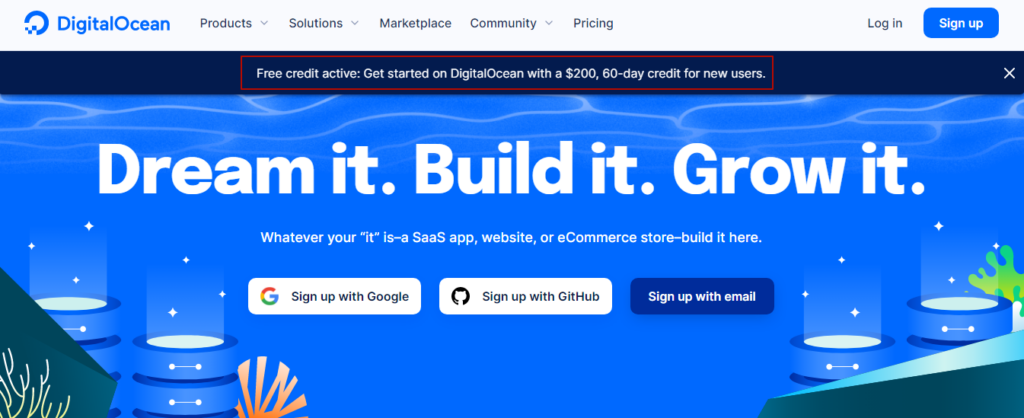
When talking about user experience, you will find Digital Ocean on the mountaintop. Their server infrastructure is also rock solid, as they responded in under 200 ms and managed 99.96% uptime in a recent test.
You can multiply the performance by deploying premium droplets, which come with superfast NVME SSDs and 3.2 GHz AMD chips.
As a student, you can learn about cloud VPS, Kubernetes, cloud functions, cloud apps, databases, block storage, cloud firewalls, load balancers, reserved IPs, and DNS.
Additionally, you will get 100+ one-click apps to launch popular WordPress, VPN, Docker, WHM, cPanel, GitLab, Laravel, NodeJS, and Django.
All the features you can explore at no cost without a credit card.
- Best Ease of Use
- 14 Global Data Centers
- One of the Fastest DNS
- 100+ One-Click Apps
- Multiple Linux OSes, including Ubuntu, Debian, and Centos
- No RDP
- No Windows
- No daily backups
- No flexible support
- No DDoS protection
6. IONOS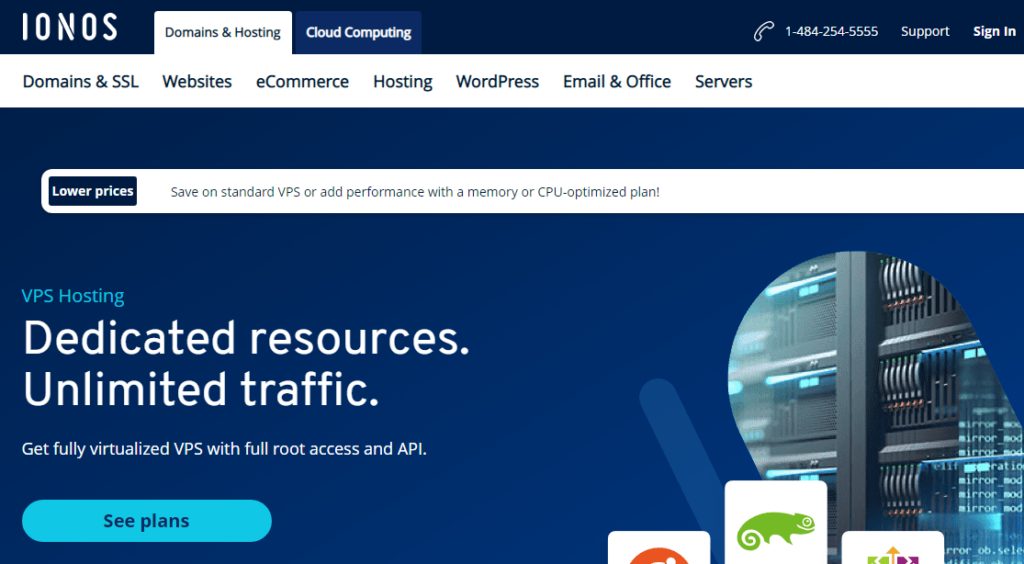
The European cloud host IONOS loves to match up to the world’s highest standards, as they have provided cloud services in their 7 ISO-certified data centers at a super low cost.
The most recent Intel Xeon E5 processors and a 100% SSD SAN storage system with full virtualization power their VPS.
Aside from that, cloud backup, server snapshots, firewall management, and DDoS protection keep servers safe and make sure they are up 99.99% of the time.
Although you’ll get many preinstalled apps like WordPress, Drupal, Magento, PrestaShop Shopware, and more, you don’t even need a Plesk server to run websites on the apps.
You can test it all for a minimal $2 for 30 days.
- ISO 27001-certified data centers
- Unmetered transfer at 400 mbps
- 1-click popular apps
- 99.99% uptime guarantee
- 24/7 Responsive Support via Phone Calls & Email
- No Asian DC
- No Windows
7. Linode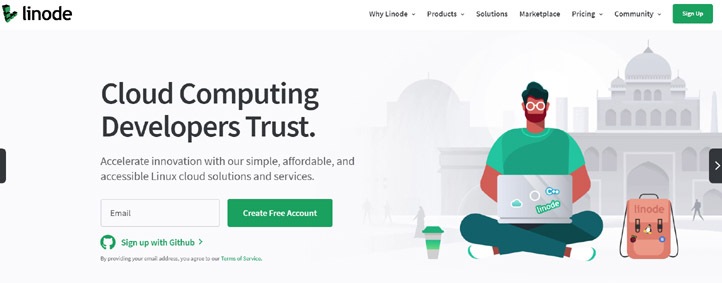
Linode (now branded as Akamai) is a great choice for students who need high-end resources with powerful graphic cards for learning video rendering, AI operations, gaming streaming, and simultaneous multi-executions.
To carry out this huge power, they have added an AMD EPYC 7002 processor to their fleet, which has 45% more memory transfer capacity and can perform 87% more than Intel chips in the same class.
You can deploy VPS, NodeBalances, Firewalls, StackScripts, Object Storage, Longviews, Kubernetes, and 100+ one-click apps for free without a credit card.
- High-End Infrastructure
- 99.99% industry uptime guarantee
- Multitude payment methods
- Free DDoS protection & cloud firewall
- 24 Global Data Centers
- 24/7 Expert Support
- No Window
- No RDP
Conclusion
With the lowest TTFB, maximum uptime, and an enterprise-grade cloud server, Kamatera is an unbeatable choice where you can learn important 20+ new things like VPN, Docker, RDP, many VPS servers, etc. at no cost.
The UX is beginner-friendly, and multiple security borders secure their servers. If you decide to try it today, they will provide you with an additional $100 credit.
| Web Hosting | Type | Duration | CC Required | Link |
|---|---|---|---|---|
| Kamatera | Cloud VPS | 30 Days | Yes | |
| VPSServer | Cloud VPS | 30 Days | Yes | |
| Cloudways | Cloud VPS | 3 Days | Paypal | |
| Vultr | Cloud VPS | 30 Days | Paypal | |
| DigitalOcean | Cloud VPS | 30 Days | Paypal | |
| IONOS | Cloud VPS | 30 Days | Paypal | |
| Linode(Akamai) | Cloud VPS | 30 Days | Paypal |
FAQ
1. Do I need a student ID or .edu email to claim these free VPS trials?
Not at all. That’s the beauty of the platforms listed here. Whether you’re in high school, college, or pursuing self-learning, you don’t need any student ID or .edu email to grab these trials. Most providers just need a simple email verification, and a few may ask for a small $1–$2 refundable card verification. That’s it, you get full access to premium cloud resources to learn and build real-world projects.
2. Can I launch Windows RDP as a student, or is it only for Linux servers?
Yes, you can launch both. Kamatera, VPSServer, and Vultr allow you to deploy Windows-based VPS and RDP, along with Linux distros like Ubuntu, CentOS, Debian, and more. If your goal is remote desktop access for software testing, coding, or labs, these providers let you spin up Windows RDP with full admin/root access.
3. How much free credit can I actually get as a student?
If you smartly use the platforms listed in this guide, you can accumulate over $600 in free credits across multiple cloud platforms. Kamatera, VPSServer, Cloudways, Vultr, and DigitalOcean frequently come with $100–$200 worth of credits—enough for students to test cloud apps, RDP, Kubernetes, Docker, and even host real websites for 30 days or more.
4. Can I run heavy projects like AI, video rendering, or game servers on these free trials?
Absolutely, but choose the right provider. For high-performance tasks like AI models, video rendering, or GPU-based learning, Vultr High-Frequency, Akamai (Linode), and Cloudways + AWS/GCP stack perform exceptionally well. They offer NVMe SSDs, powerful Intel/AMD CPUs, and occasionally GPUs, giving you the real taste of enterprise-grade compute power.
5. What if I’m a complete beginner and don’t know how to manage a VPS?
No worries, you’re in the right place to learn. Cloudways and Kamatera are the most beginner-friendly options here. Cloudways even provides a managed panel where most tasks (like SSL, backups, scaling, and WordPress install) are handled for you. Plus, every host offers 24/7 expert support, so you’re not alone even at midnight when something breaks — which, trust me, is part of the learning journey!
Ravi Kumar is a Server Performance Analyst with over 4 years of experience benchmarking cloud infrastructure. He has optimized and stress-tested over 150+ websites, digging deep into uptime, disk latency, and CPU performance. Whether you’re looking for a free trial or a high-performance production server, Ravi uses real-world data to help you find the perfect host.
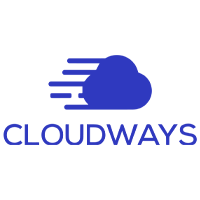
Great list, Ravi Kumar! Starting up on a tight budget means I’m always on the lookout for resources like these.
– Kamatera and Cloudways caught my eye because of the scalability. Perfect for when things take off.
– For anyone sitting on the fence, I say dive in. These platforms are crucial for learning and experimenting without financial stress.
Really appreciate you putting this together!
Vultr, really? Last I checked, their ‘free’ isn’t exactly free after you exhaust the initial credits. Guess the definition of free is pretty flexible nowadays.
so i’ve been diving into these vps servers for a bit and kamatera caught my eye cause of the customizability but is it really beginner-friendly? got some experience with local setups but jumping into cloud seems a bit daunting ngl
Kamatera’s actually quite manageable if you’ve got the basics down. Their support is solid too, so don’t worry too much about getting stuck.
does it work okay for absolute beginners tho? or should i start somewhere else
Just checked out Digital Ocean from the list, Ravi Kumar. Gotta say, it’s pretty cool that they offer credits for students. Helps a lot when you’re trying to test out projects without burning through your wallet. Thanks for the heads up!
Lol, imagine using a VPS to host a Minecraft server. Wait, that’s actually not a bad idea. Anyone tried that with any of these services? Asking for a friend who’s actually me.